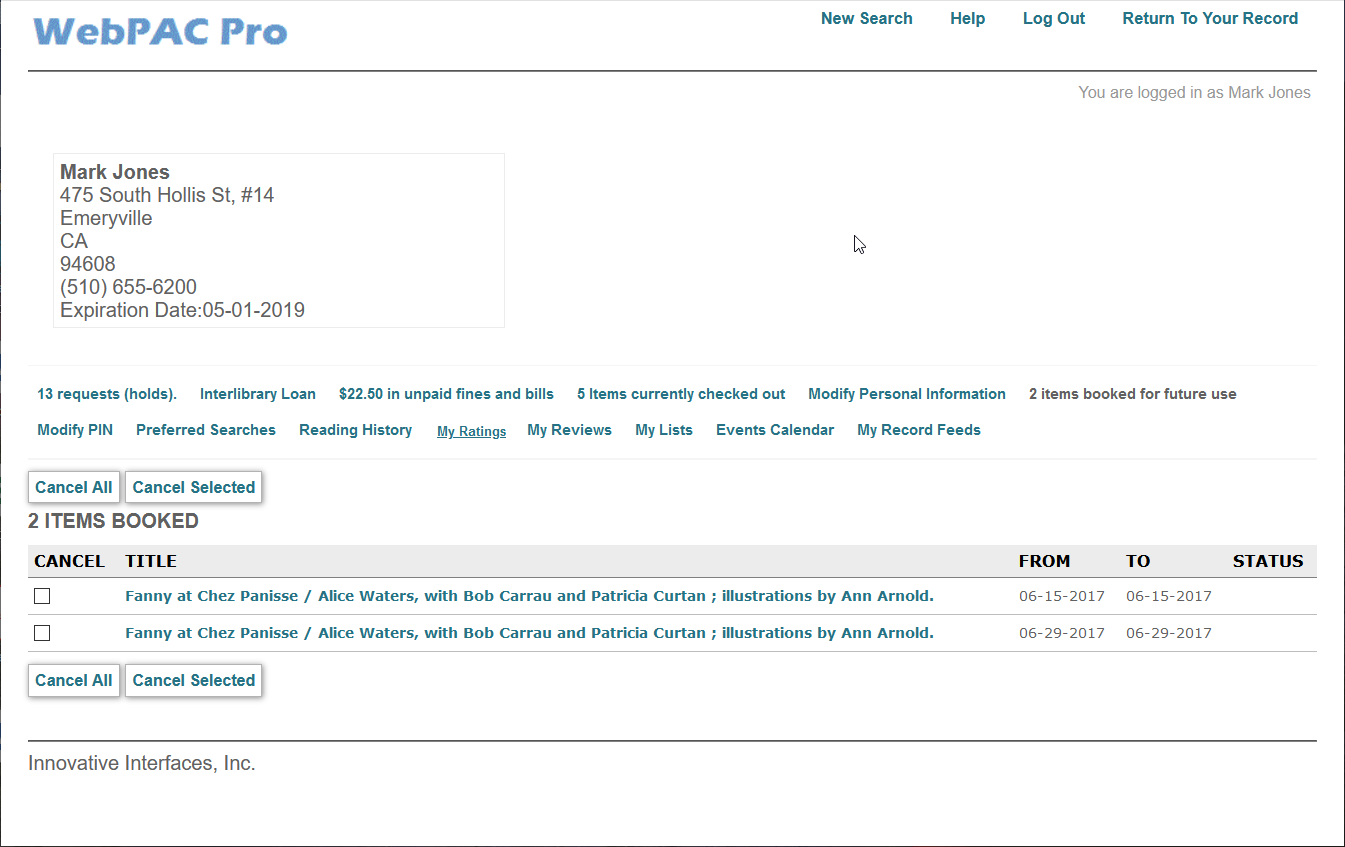Viewing Patron Functions in the WebPAC
Your organization can allow patrons to view and modify their circulation records in the WebPAC through the /patroninfo command link. This link displays the View Your Own Record Patron Verification Form that prompts the patron to validate. Once the patron validates on the system, the WebPAC displays the Patron Record Display Form. For example:
From this display, patrons can:
- Search the catalog
- View or renew checked out items
- View, freeze, or cancel items on hold
- View outstanding fees and fines
- View their booked materials
- Modify their Personal Identification Number (PIN) and other information on their patron record
PINs
The WebPAC requires valid PINs to satisfy specific requirements. Review the discussion of Using PINs in the WebPAC for more information.
- Change their default pickup location for requests (the patron home library)
- View, enable, or disable patron reading history
- View or delete any programs
- Log into the WebPAC using patron-specific options and preferences (My Account)
- View and modify their Favorite Databases (requires My Account and Research Pro)
You can configure your system to display the patron record to start in a specific view (for example, show checked out items or booked materials) by setting the PATRONVIEW_START Web option.