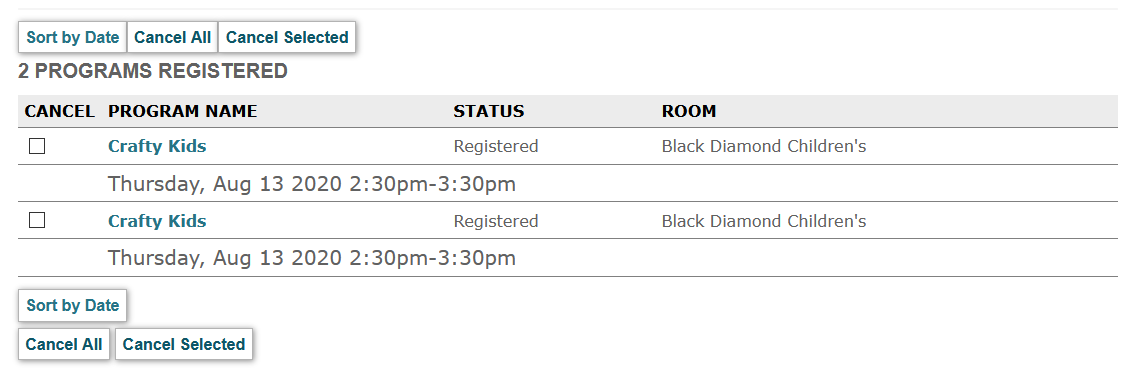Viewing or Canceling My Programs
Patrons can view a list of programs they have registered for in the WebPAC via the link defined in the Patron Record Display Form. For example:
Viewing Programs
From this display, you can click the program to view the program record for the entry. You can sort programs by Due Date or by Program Name. The display of these links is controlled by the BUT_PAT_SORTBYDATE and BUT_PAT_SORTBYNAME Web options, respectively.
Cancelling Programs
From this display, patrons can cancel program registrations and waitlistings by checking the individual program entries and clicking the BUT_PAT_CANCEL_MARK button or clicking the BUT_PAT_CANCEL_ALL button.
When a patron cancels a registration or waitlisting, the system automatically sends an email confirming the cancellation to the patron.
- See also:
- Advisory Emails Sent to the Operator