Using Patron Self-Registration
Barcode Overlay and Patron Self-Registration
The Patron Self-Registration product does not support the Patron self-identification barcode overlay OPAC option in Admin Corner. If you use Patron Self-Registration you must disable the Patron self-identification barcode overlay OPAC option in Admin Corner.
Patron Self-Registration is an add-on product for the WebPAC that allows patrons to self-register online for library privileges. An organization that has purchased Patron Self-Registration can add the /selfreg command link to its Web page to enable patrons to self-register.
- Click the /selfreg command link,
- WebPAC displays self-registration entry page. Complete the form and click the Submit button.
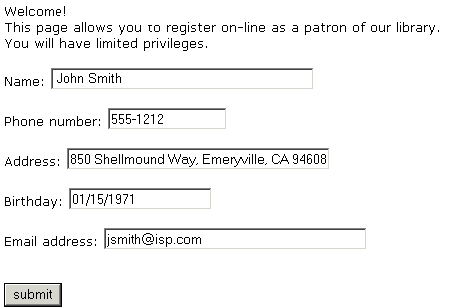
You can customize this display with the Patron Self-Registration Entry form.
After the patron completes the entry form and clicks Submit, the system generates a patron record based on your organization's template settings for patron records as specified in the SELFREG_TEMPLATE Web option. The system assigns the new patron a temporary new barcode based on the system-generated patron record number and displays a confirmation page.
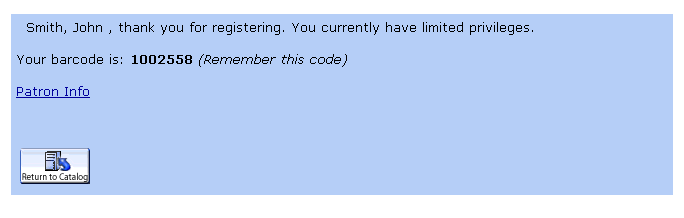
If the patron specified an email address during registration, the system sends a confirmation email to the patron:
From: circadm@lib.org Date: Wed, 19 Nov 2004 07:16:31 -0800 (PST) To: jsmith@isp.com Subject: New Patron Registration Smith, John Shellmound Innovative Library 1002558 was the barcode assigned to you at the time you registered. You have limited privileges. If you did not register at Shellmound Innovative Library, please contact us at 555.555.1212 to have us remove your email from our records.
The email message is customizable through the SELFREG_INFO_EMAIL Web option.
Validation
The WebPAC does not validate information that was entered in the patron self-registration form except to confirm that the email address contains an '@' character. Your organization can include validation JavaScripts on the custom forms, as needed. Innovative Interfaces does not provide assistance with writing JavaScript.