Enabling Patrons to Change Patron Record Information
Patrons can modify the PIN and other information in their patron records by selecting the Modify PIN or Modify Personal Information buttons on the Patron Information screen.
Modify Personal Information Form
The Modify Personal Information form allows patrons to modify their contact information, such as address, phone number, email address, and the default pickup location for requests (home library). Your organization controls which fields of the patron record patrons can modify with the MODIFY_PFLDS Web option. If your organization uses My Account, patrons also can select how they are notified of the arrival of new titles that match their Preferred Search specifications. Set the PATRON_NOTICES Web option to specify the notification options available to the patron.
If your library uses SMS Alerts, the patron can opt in or out of SMS alerts through this form. If your library uses Sierra SMS, patrons can view whether they are opted in, but they cannot opt in or out using this form.
This form is customizable. See the Modify Personal Information form for details.
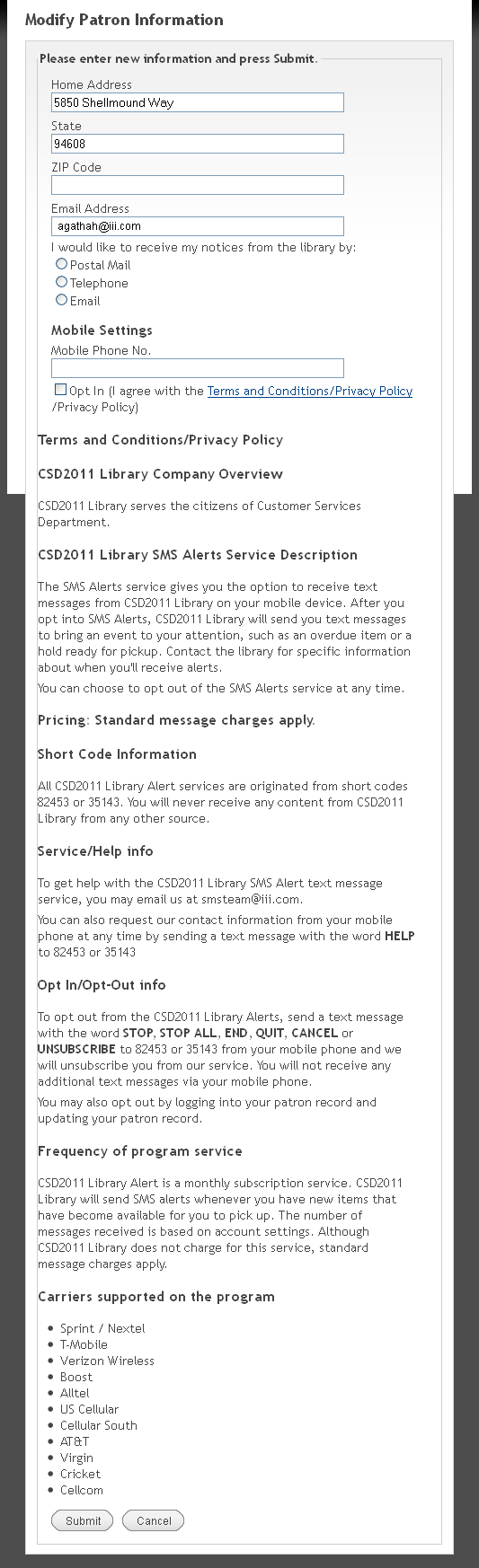
Modify your PIN Form
The Modify your PIN form allows patrons to create or modify their personal identification numbers (PINs).
This form is customizable. See the Modify Your PIN form for details.
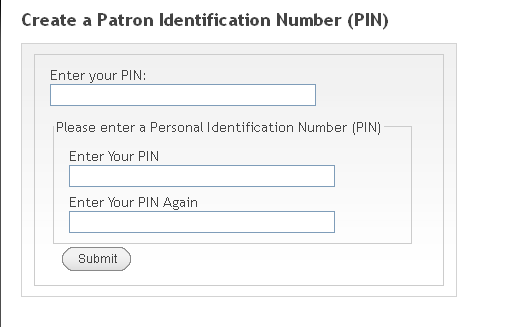
For more information on PINs and PIN requirements, see Using PINS in the WebPAC.