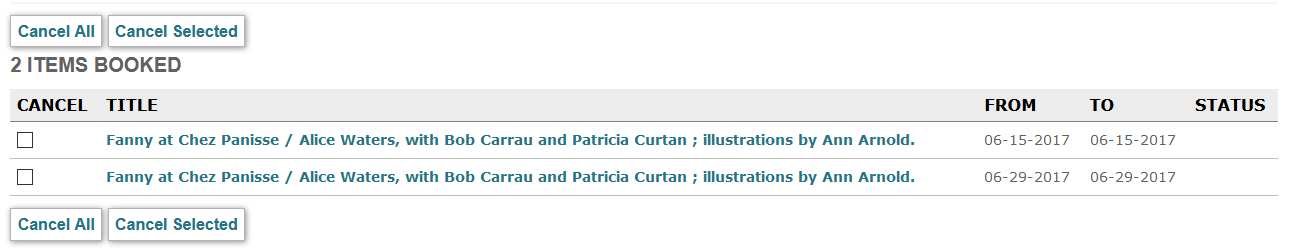Viewing Patron Bookings
Patrons can view and cancel booked items via the link defined in the Patron Record Display Form. Once the patron has clicked this link, the system displays all future bookings. For example:
The bookings display shows the material booked as well as the duration and any status messages.
Early Morning Hourly Bookings
WebPAC cannot display booking start and end times between 3:00 a.m. and 5:00 a.m. If your library is open overnight and allows bookings that begin or end during these hours, WebPAC suppresses the hour from the patron's bookings display.
Canceling Bookings
To cancel a booking from the bookings display:
- Do one of the following:
- To cancel selected bookings, select the boxes for the bookings you want to cancel, and click Cancel Selected (BUT_PAT_CANCEL_MARKED).
- To cancel all bookings, click Cancel All (BUT_PAT_CANCEL_ALL).
WebPAC displays the Canceling Bookings Confirmation page.
- Review the bookings marked for cancellation.
- When finished, click Yes to confirm the cancellation.