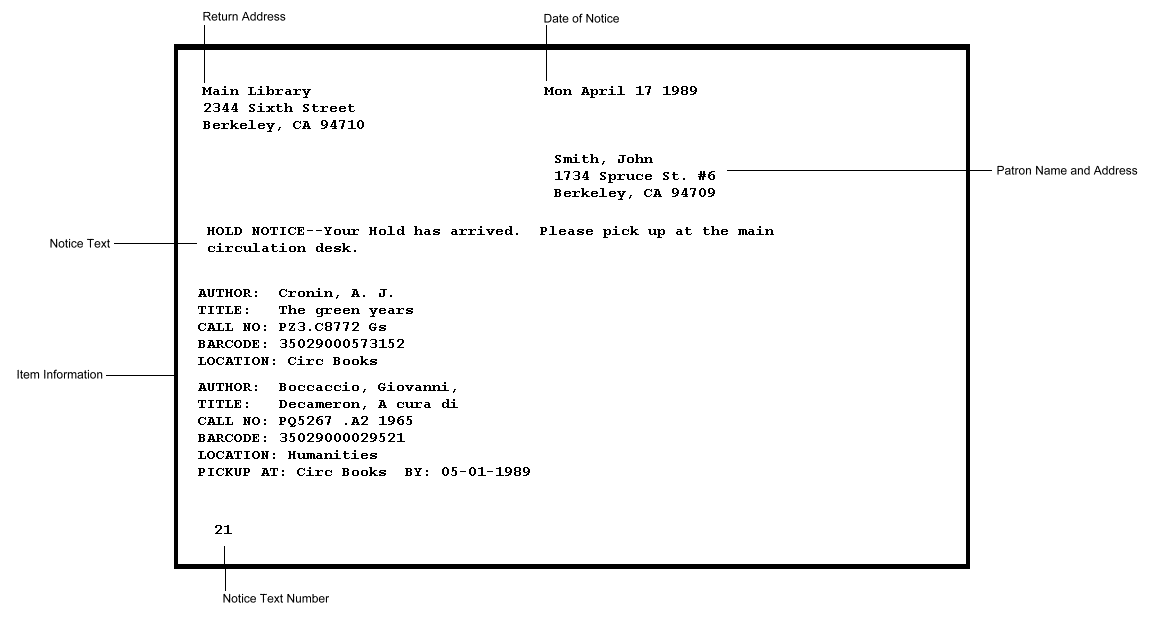Hold Pickup and Cancellation Notices
Sierra can generate the following types of hold notices:
- Hold Pickup Notices
- When you check in an item that satisfies a hold, the system prompts you to generate a hold pickup notice.
- Hold Cancellation Notices
- The system generates a hold cancellation notice when you cancel a hold or clear an expired or unclaimed hold from the holdshelf.
Sierra sends hold notices to patrons when you prepare and send hold pickup and cancellation notices. The format of hold pickup notices and hold cancellation notices is identical; only the Notice Text value distinguishes the type of hold notice. An individual hold notice can contain information about multiple items relating to a single patron.
For more information, see the following:
- Setup and Functionality Information
- Customizing Hold Pickup and Cancellation Notices
- Default Hold Pickup and Cancellation Notice
- Example Default Hold Pickup and Cancellation Notice
Setup and Functionality Information
- Generating Hold Cancellation Notices
- The Holds: Print hold cancel notice when cancelling hold circulation option determines whether Sierra generates cancellation notices when you cancel a hold.
- Customizing the Text of Hold Notices
- The following settings control which entry from the Text of Circulation Notices table prints on each type of hold notices:
Type of Hold Notice How Text is Configured Pickup notices Text Pickup Notice loan rule element Cancellation notices for unclaimed holds cleared from the holdshelf Text Cancel Pickup loan rule element Cancellation notices for holds cancelled by staff (optional feature) drop hold text selected by staff when cancelling the hold Cancellation notices for expired holds Circulation option Hold Cancel Notice: Not wanted after date past: Text # Cancellation notices for unfilled holds cancelled by Title Priority Paging Set by Innovative during Title Priority Paging setup If you have not defined a notice text for a particular type of hold notice, the system does not generate that type of notice.
- Cancelling INN-Reach Holds
- If you cancel an INN-Reach hold from the patron site, the system does not queue a hold cancellation notice, regardless of the setting of the Holds: Print hold cancel notice when cancelling hold circulation option. The system can generate hold cancellation notices only for INN-Reach holds that are cancelled by the owning site. For more information, see Cancelling an INN-Reach Hold with No Re-request or Cancelling an INN-Reach Hold with Re-request.
- SMS Alerts and Sierra SMS
- If your library has acquired the SMS Alerts or Sierra SMS product, your patrons can opt to receive SMS messages alerting them that a hold is ready to pick up. With SMS Alerts, the system sends hold pickup SMS alerts in addition to regular hold pickup notices. With Sierra SMS, SMS messages are sent for hold pickup notices from an external system. Optionally, your library can also send email notices from LX Starter. However, once you queue a notice for the LX Starter / Sierra SMS stream, Sierra does not send regular hold pickup notices (for example, traditional print notices).
- Limiting Hold Notices by Location
- If you choose to generate statements for a single branch location or set of locations served, the notice includes only those holds with a pickup location that matches the selected location(s).
- Delaying the Generation of Hold Pickup Notices
- You can delay the generation of hold pickup notices until the time specified in the Time to Holdshelf Table has expired. This delay allows the item to arrive on the holdshelf before Sierra notifies patrons.
Customizing Hold Pickup and Cancellation Notices
Your library can customize hold pickup and cancellation notices as follows:
- Default Notice—The default hold notice is described below. If you choose to use the default notice, you can customize the hold notice text and whether the pickup-by date prints. To configure the notice form used for all default notices,see Formatting Options for Default Notices.
- Print Templates—If your library has enabled the Print Templates feature, you can use the third-party Jaspersoft Studio application to create or modify the following print templates:
Default Hold Pickup and Cancellation Notice
The default hold pickup and cancellation notice has the following elements:
- Cancellation Reason (INN-Reach holds only)
- The reason that staff specified when cancelling the hold. Staff select (or modify) this reason from a list of predefined cancellation reasons that are specific to each INN-Reach System.
- Date of Notice
- Date on which the notice is printed.
- Item Information
- Six lines of information about the item or items related to the notice. An individual notice (that is, an 8.5 x 11 inch form) can hold up to ten items. Includes title, author, call number, barcode, library location from which the item will be borrowed, pickup location, and date due (six lines). If the item was claimed returned, the author element has a value of "We are still looking for:".
- Notice Text
- Text from the Text of Circulation Notices table. For information about how Sierra determines which text to print on a notice, see Customizing the Text of Hold Notices.
- Notice Text Number
- Number of message from the Text of Circulation Notices table entry used for the notice.
- Patron Name and Address
- Address #1 or #2, as selected before printing; includes telephone number if desired.
- Return Address
- The address of the pickup location for the hold or, if this is not available, the first address in the Location Addresses file; up to four lines. Your library can choose to have pre-printed forms, instead of printing this data.
- Pickup By
- The date by which the patron must pick up the held item. This element is present if the Notices: Print pickup by date on pickup notices option is set to "YES" and the item information block has at least seven lines.
Example Hold Pickup Notice
An example of a hold pickup notice is shown below.