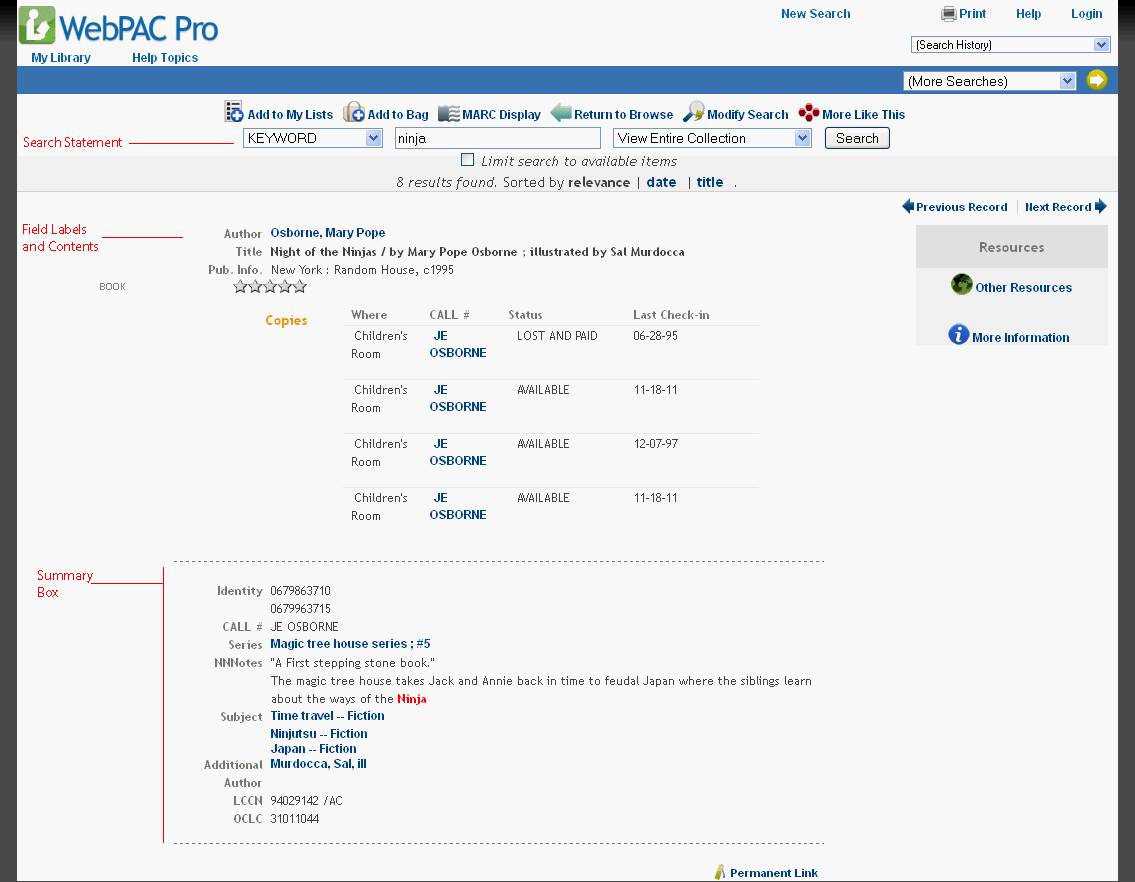Viewing the Full Record Display
The full record display shows the information for an individual bibliographic record. Information from attached records concerning copies and volumes, course reserves, orders, and serials (current receipts and holdings), as well as links to electronic resources (for example, scanned images) also display, as appropriate. The system shows the full record display whenever the user selects a single record. For example:
- The search results in a single record being retrieved
- A heading with a single entry is selected from an index browse display
- A record is selected from a record browse display
An example of a full record display in the WebPAC is shown below:
The elements of this screen include:
- Search statement -- The WebPAC displays the index being searched (the author index) and the user's search statement ("Warren").
- Label and field -- The WebPAC displays fields from the bibliographic record specified by your library. If you are viewing a central bibliographic record in an INN-Reach Catalog, the source of this bibliographic information is the master record.
- Summary box -- This box includes information that is associated with the bibliographic record.
- Current receipts and summary holdings statements for serial sets. See Display of Serials Information.
- Specific volumes and/or copies of the title that your library owns. See Display of Volume and Copy Information.
- On-order or in-process information. See Display of Order Information.
- Simulated item information. See Display of Simulated Item Information.
- (Optional) Course Reserves table -- WebPAC Pro can display a table containing course reserves information associated with the title. See Viewing Course Reserves in the Full Record Display for information on setting up this feature.
Within these elements, the contents of any indexed field are offered as HTML links that users can select to see more information or to retrieve other records in the database. For more information, see Using Record Field Links in the Full Record Display.
Additional Elements in Central Bibliographic Record Displays
If you are viewing a full record display in the INN-Reach Catalog, the following additional elements are present between the Field Label and Summary Box elements:
- The # <NAME> libraries have this item link -- Enables the user to view the Institutional Holdings display.
- The REQUEST THIS ITEM link -- Enables the user to request this title through INN-Reach.