Viewing Serials Information
The WebPAC displays serials information from attached checkin records is displayed in the summary box in the full record display. When the WebPAC retrieves a bibliographic record with attached checkin records, but no links to electronic resources, the system displays serials information in the summary box.
For example:
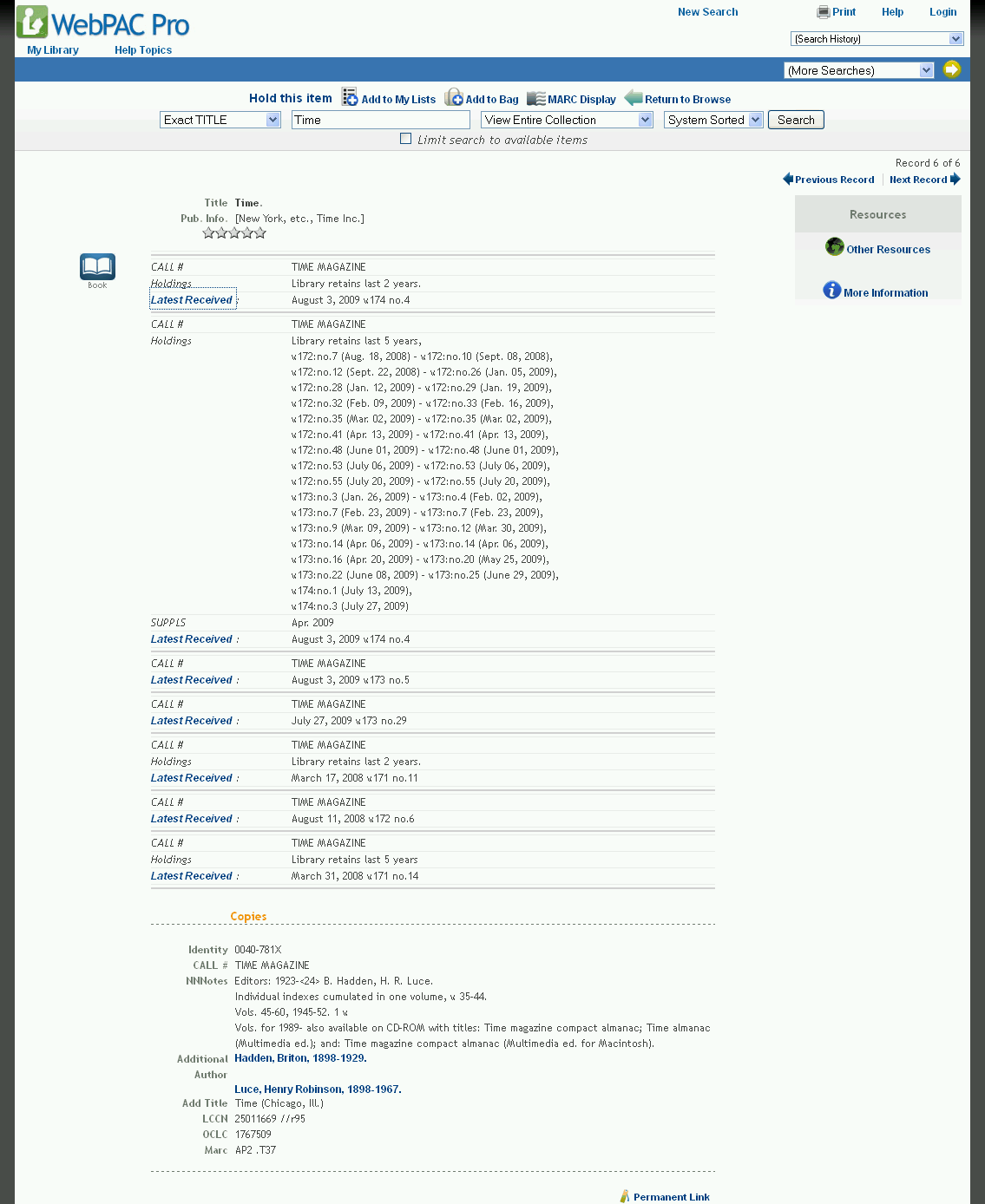
There are three lines reserved for the display of information from each checkin record attached to the viewed bibliographic record. Typically they are:
- The location and identity displaying on the first line,
- The LIB HAS field from the checkin record displaying on the second line,
- The "latest received" information displaying on the third line
If your system is set up to have MARC checkin records and if a MARC checkin card is attached to the retrieved bibliographic record, the captions your library has defined for this record display in the "Latest received:" line in the summary box, e.g.,
Latest received: September 12, 1994 v. 124:no. 11
Navigating the Serials Display
In the WebPAC, the user clicks on the Latest Received link to see information on the status of individual issues and the date that each was received. For example:
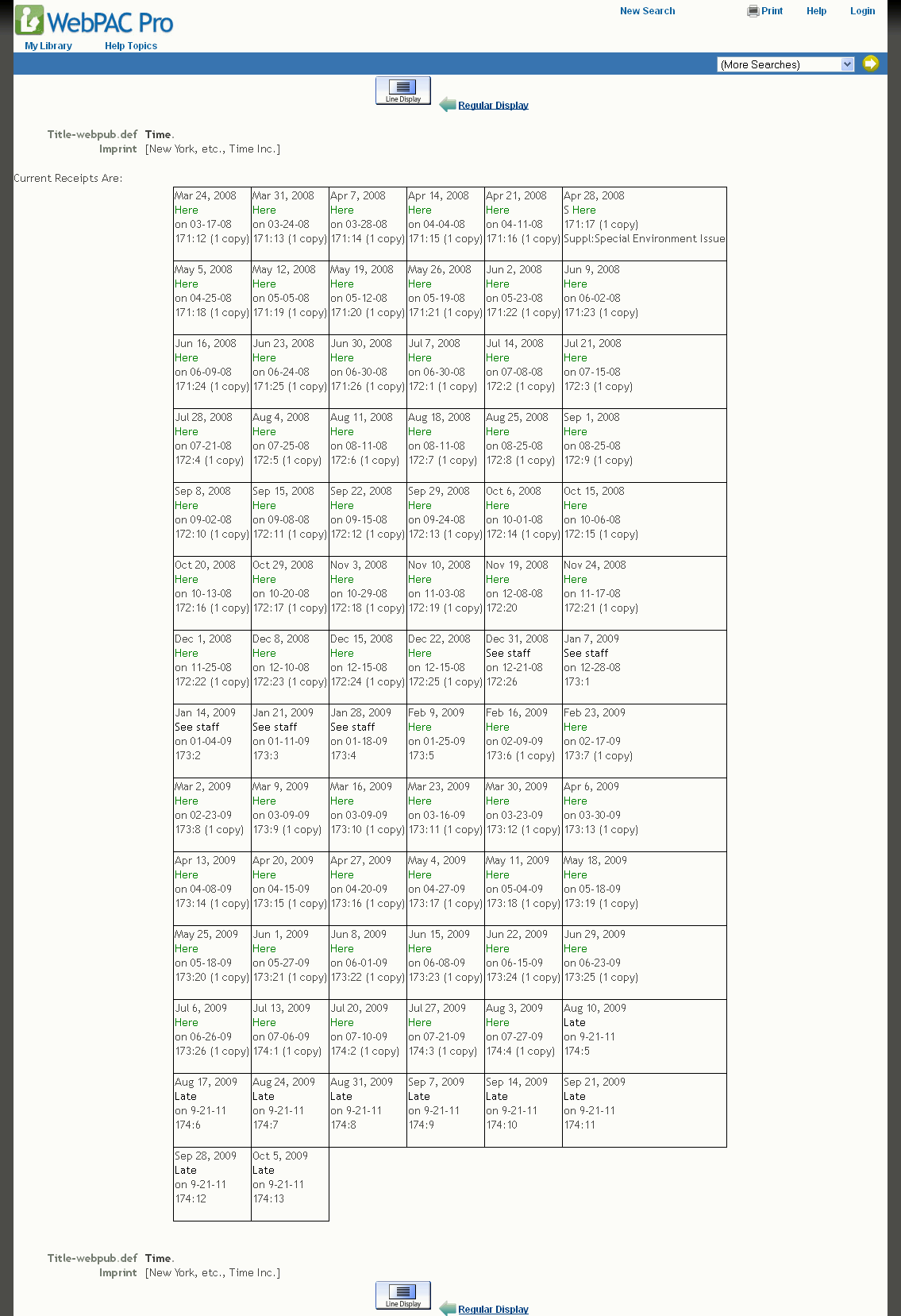
NOTE
You can suppress the Latest Received link with the SUPPRESS_CARD Web option.
The serials checkin card display contains for each issue:
- Cover date
- Checkin status (e.g., "ARRIVED", "LATE", "CLAIMED", "EXPECTED". The library controls the foreground and background colors for each status with the CHECKIN_BGCOLOR and CHECKIN_FONTCOLOR Web options.
- Date of the status event (i.e., date arrived, date expected, etc.)
- Volume and/or issue number (the numbers can be in several different formats, e.g., "124" instead of "CXXIV")
- Number of copies received (if it has been received).
Requesting Journal Articles
To request journal article:
- Click the Request link.
- Verify against the system.
Upon successful patron verification, WebPAC records the journal request in the file of patron requests.
Notes on Patron Requests for Journal Articles
- Your library processes journal article requests using the Read patron REQUESTS function. Requests for journal articles are never processed automatically.
- No loan rule checking is done on requests for journal articles, even if the loan rule is checked for requests for items.Requests: Journals: Ask for article title, etc