Using Record Field Links in the Full Record Display
In the WebPAC full record displays, the contents of any indexed field are offered as HTML links that users can select to see more information or to retrieve other records in the database. For example:
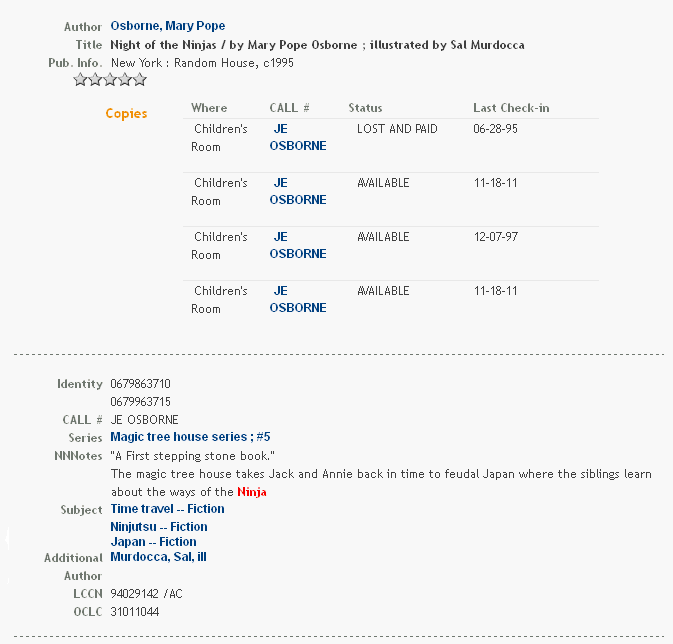
In the above example, the author, call number, series, subject, and additional field contents are offered as links. Users can click on any of the links to see a small, browsable slice of whichever index is chosen, with the index entry that was clicked in the bib record highlighted. Users must then click the index entry from the index browse to actually see other items in the database with the same field.
The rules that the WebPAC follows in deciding whether or not to offer a bibliographic record field as a link are summarized below:
- All indexed fields are offered as links unless the field is one of the following:
- A MARC or non-MARC field, which is field group-tagged as 'n'
- A MARC 0XX, 222, 245, 246, 247, 260, 500, or 505 field
- All indexed MARC 8XX fields are offered as links.
Note that:- The DISPLAY_856 Web option controls which subfields in the 856 fields the system offers as links and whether the target links open in a new Web browser window or the same browser window.
- The LINK856TEXT Web option defines the caption that displays above the URL. In the above example, this text is "Click on the following to".
- (INN-Reach only) If you want MARC 856 fields to display as links in the INN-Reach Catalog, the INN-Reach Central Server must be configured to store URL fields.
- If MARC 77X and/or 78X fields are indexed, they are offered as links in the same manner as other indexed fields
- In catalogs where the MARC 765, 767, 77X, and/or 78X fields do not appear in indexing rules, the WebPAC highlights the entire field and uses subfield 't' as the link if one is found in the field. If there is no subfield 't', the WebPAC looks for a subfield 's' to use as the link. In both of these cases, the link points to the title index. If there is neither subfield 't' nor 's' found in the field, no "hotlink" is offered.
Hotlink "Highlighting"
The system applies "hotlink" highlighting only to those subfields not suppressed from public view according to the following:
- If the indexing rules call for any or all subfields in a field to be handled in only one index, then the highlighting is one continuous line for the entire displayed field, and the link points to that single index.
- If the indexing rules specify that the subfields be handled in separate indexes, then the field display highlights separate links, each pointing to the appropriate index.
- If a particular subfield is sent by the indexing rules to more than one index, the link points only to the first occurring index according to the order of the rules. If the SIMILAR_ITEMS Web option is set, WebPAC also generates a "show similar items" link.
- Subfields that are not indexed are not highlighted unless the first condition applies; that is, there is only one index link to be generated for the field.
- See also:
- Viewing the Full Record Display