Viewing Institutional Holdings Information
Users can view institutional holdings information by selecting the # <NAME> libraries have this item link from the full record display in the INN-Reach Catalog. For example:
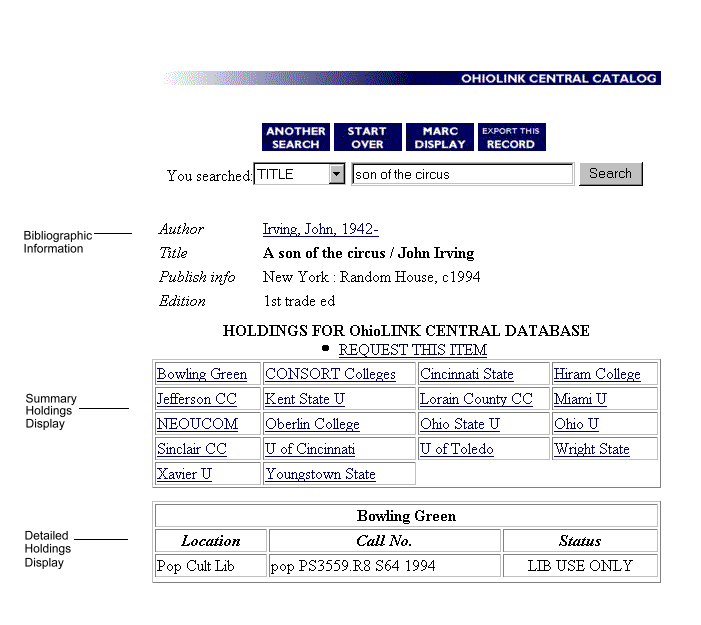
This display includes the following elements:
Summary Holdings Display
The Summary Holdings Display is a list of the sites in the INN-Reach System that have holdings attached to this bibliographic record. This display contains a link for each site that has a copy of the item. Patrons can view the holdings of a specific site by clicking the site's link in the Summary Holdings Display.
The following Web options control aspects of the Summary Holdings Display:
| Web Option | Description |
|---|---|
| IR_CENT_HOLD_LIMITS | Controls the number of holdings that display in the Summary Holdings Display. |
| IR_CENT_INST_TABLEPARAM | Controls the display parameters of the Summary Holdings Display table. |
Detailed Holdings Display
The Detailed Holdings Display lists detailed information about each holdings record attached to the bibliographic record. For example, this display can include the location, call number, and status of each attached item record.
The following Web options control aspects of the Detailed Holdings Display:
| Web Option | Description |
|---|---|
| IR_CENT_HOLD_CHECKIN | Defines which checkin data subfields display and the basic column formatting of that display. |
| IR_CENT_HOLD_HEADERS | Defines the number of columns, all column headers, and column widths in the holdings table. |
| IR_CENT_HOLD_INST | This option defines basic column formatting for the institution record-level URL in the holdings display. |
| IR_CENT_HOLD_INST_VARFLD | Defines basic column formatting for the institution record-level variable length fields. |
| IR_CENT_HOLD_ITEM | Defines which item data subfields display and the basic column formatting of that display. |
| IR_CENT_HOLD_LIMITS | Controls the number of holdings that display in the Detailed Holdings Display. |
| IR_CENT_HOLD_ORDER | Defines which order data subfields to display and the basic column formatting of that display. |
| IR_CENT_HOLD_TABLEPARAM | Controls the display parameters of the holdings table. |
URL Link Display
If your INN-Reach Central Server is configured to store URL fields in institution records, the Detailed Holdings Display can include links from local URL fields. Your Central System Administrator can enable or customize the display of these fields in the institutional holdings display as follows:
- MARC 856 fields—If the INN-Reach Catalog stores MARC 856 fields in institution records, the Detailed Holdings Display can include MARC 856 data as a hyperlink in a separate row grouped with the site's holdings entry. For example:
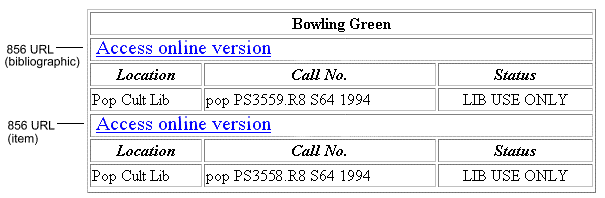
The following Web options control aspects of the MARC 856 field display:Web Option Description DISPLAY_856 Controls which subfields in the 856 fields the system offers as links and whether the target links open in a new Web browser window or the same browser window. LINK856TEXT Defines the caption that displays above the URL. In the above example, this text is "Click on the following to". - Alternate URL Fields—If the INN-Reach Catalog has acquired the "INN-Reach URLs for Locally Held Resources" product and stores alternate URL fields in the institution record, the Detailed Holdings Display can include the alternate URL data as a hyperlink within the site's holdings entry.
The following Web options control aspects of the alternate URL field display:Web Option Description LOCALLINK_TAG Enables the display of the alternate URL hyperlink. IR_CENT_HOLD_INST Defines the format of the alternate URL hyperlink. - URL Fields from Local Item, Checkin, and Order Records—If the INN-Reach Central Server stores URL data from local item, checkin, and order records in institution records, the Detailed Holdings Display can include this type of local URL as a hyperlink within the site's holdings entry.
The following Web options control aspects of the local URL field display:Web Option Description IR_CENT_HOLD_ITEM Controls the display of URL hyperlinks from item fields in institution records. IR_CENT_HOLD_CHECKIN Controls the display of URL hyperlinks from checkin fields in institution records. IR_CENT_HOLD_ORDER Controls the display of URL hyperlinks from order fields in institution records.
Action Note Display
If the INN-Reach Shared Print Management Information feature is enabled for your INN-Reach System, the Detailed Holdings Display can include ACTION NOTE (MARC 583) fields from institution records.
Depending on the system configuration, institution records in the INN-Reach Catalog can contain the following types of ACTION NOTE fields:
| Type | Description |
|---|---|
| Item-specific | A MARC 583 field originally stored in the item record on the Local Server. When the item record is contributed to the Central Server, the system retains an association between the specific MARC 583 field and the item record. |
| Institution-specific | A MARC 583 field originally stored in the bibliographic record on the Local Server. When the bibliographic record is contributed to the Central Server, the system retains an association between the specific MARC 583 field, the bibliographic record, and any linked item records. |
Your Central System Administrator can enable or customize the display of these fields in the institutional holdings display using the following options:
| Web Option | Description |
|---|---|
| DISPLAY_583 | Controls whether institution-specific ACTION NOTE fields display in the institutional holdings display. |
| IR_CENT_HOLD_HEADERS | Specifies the label text and positioning for item-specific ACTION NOTE fields in the institutional holdings display. Requires that the IR_CENT_HOLD_ITEM option also be enabled.
This option can specify that this data displays in either of the following formats:
|
| IR_CENT_HOLD_ITEM | Specifies which MARC 583 subfields from the item-specific ACTION NOTE fields display in the institutional holdings display. Requires that the IR_CENT_HOLD_HEADERS option also be enabled. |