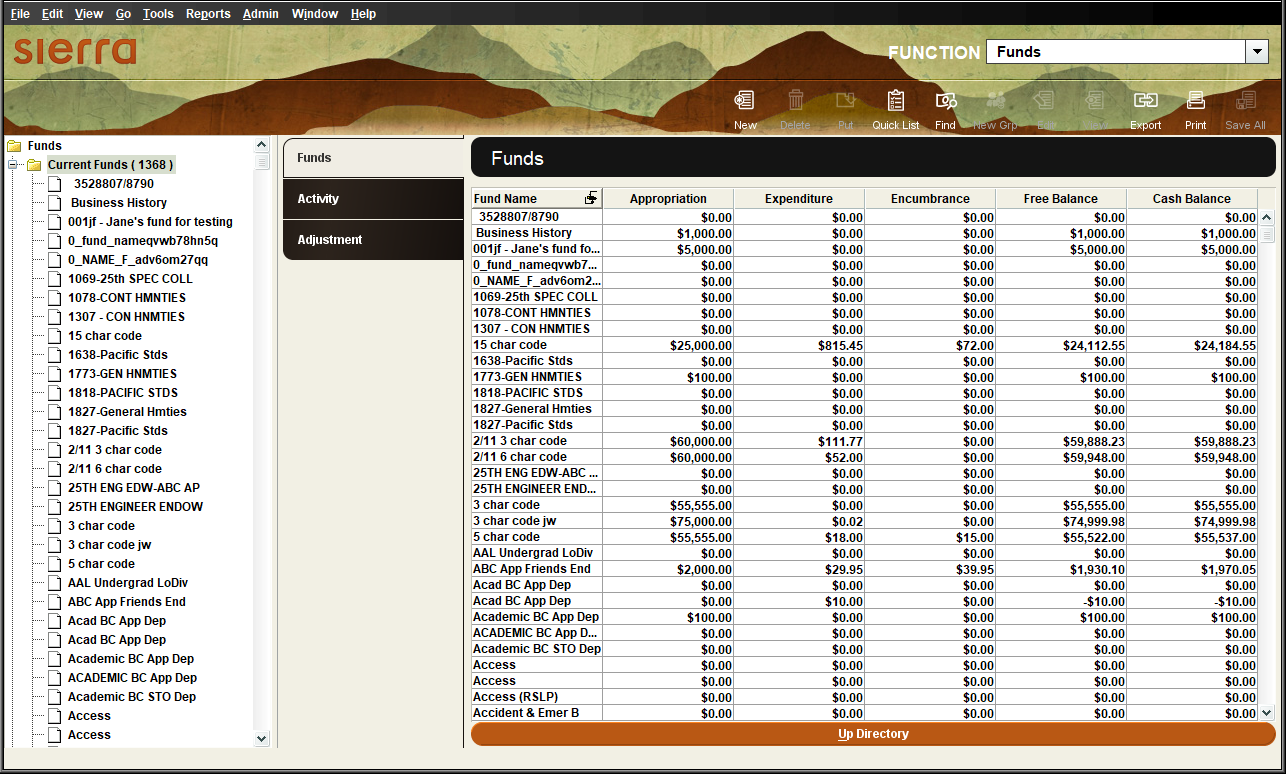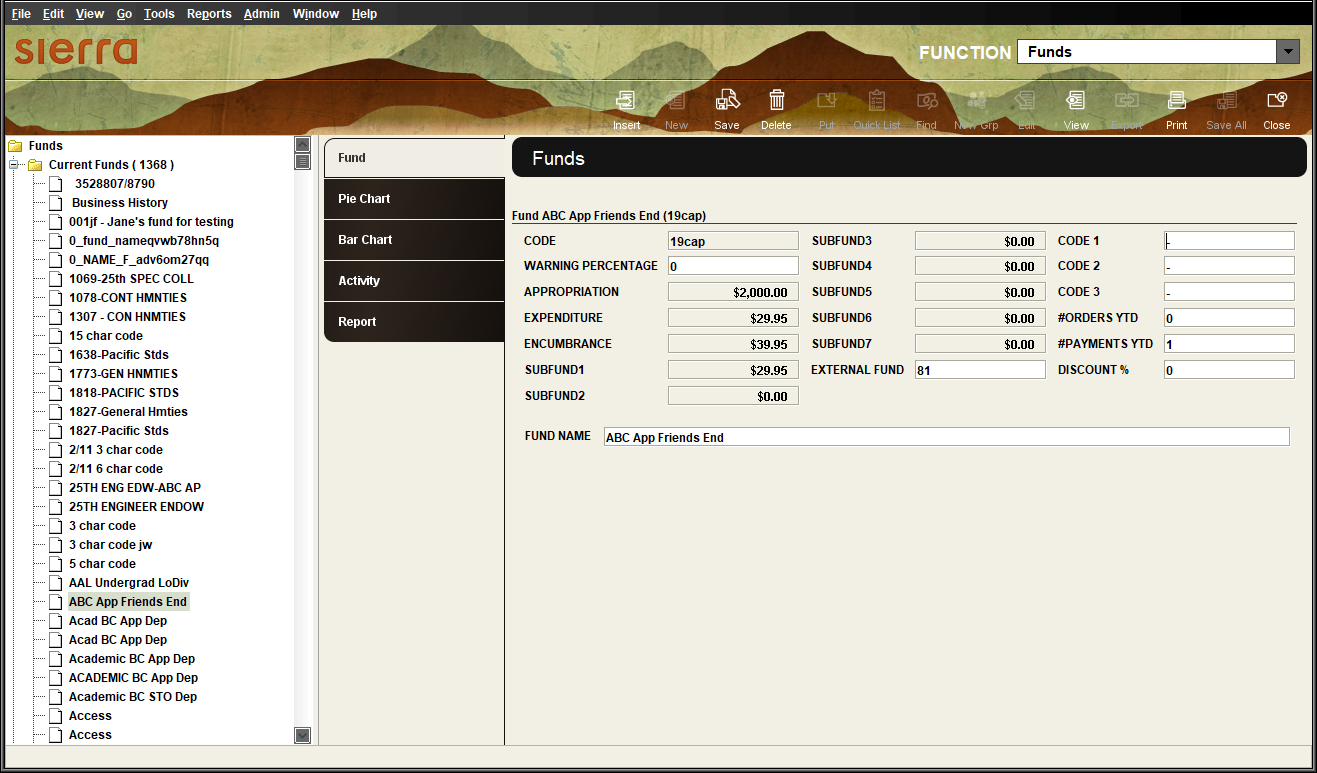Fund Record Display
When you enter the Funds function, the system displays a tree of funds and fund hierarchies in the left frame and a table containing your library's current funds on the Funds tab in the right frame. For example:
When you select a fund, the system displays the fund record on the Fund tab in the right frame. The fund record display includes fixed-length fields in the top portion of the record, and the variable-length fields in the bottom portion. For example:
In addition to the Fund tab, you can choose from the following tabs:
- Pie Chart
- Displays a pie chart of the relative percentages of each fund's appropriations, expenditures, or encumbrances for that fund.
- Bar Chart
- Displays a bar chart of the relative percentages of each fund's appropriations, expenditures, or encumbrances for that fund.
- Activity
- Generates a Fund Activity Report for that fund.
- Report
- Displays a financial report for that fund.
Fund Tree Display
You can expand or collapse the tree of funds by clicking on the symbol to the left of each folder (group). The fund tree's preexisting groups include:
- Current Funds
- Lists all the current funds in your system.
- Hierarchies
- Contains a folder for each customized groups of funds.
- Old Funds
- Lists all the funds on your system at the time of the last fiscal close.
- Old Hierarchies
- Lists all the groups of funds on your system at the time of the last fiscal close.
The Temp folder can also be present in the top level of folders. This folder is created when you create a quick list of funds used for comparing funds or when you find funds that match your criteria.