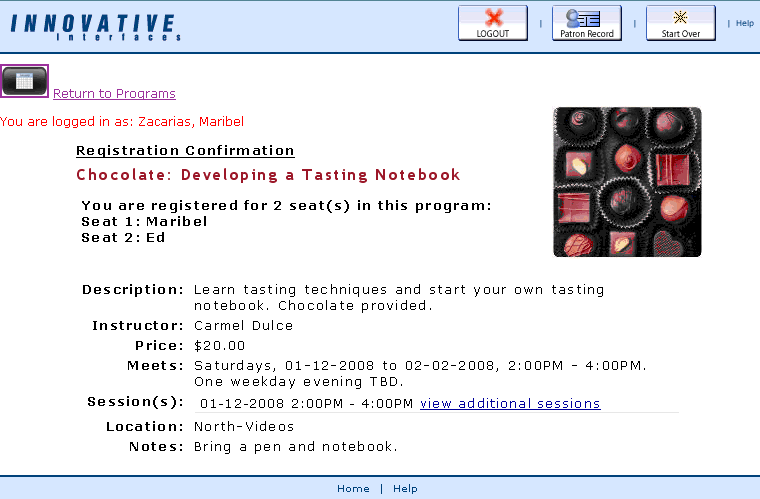Registering for Programs in the WebPAC
Patron Registration
Patrons must meet certain registration conditions to register for a program. For more information on these conditions, see Registering Patrons.
Once Program Registration is installed on your Innovative system, patrons can search for existing programs using the programs search page or the program calendar. If registration is available for the desired program, users can register. Patrons can view their program registrations in their patron record display in the WebPAC.
To register for a program:
- Click the Register link in the WebPAC or the Register button in the Program Calendar.
If you are not already logged in to a My Account session, the system prompts you to validate. After you are successfully logged in to a My Account session, the system displays the registration page (program_register.html):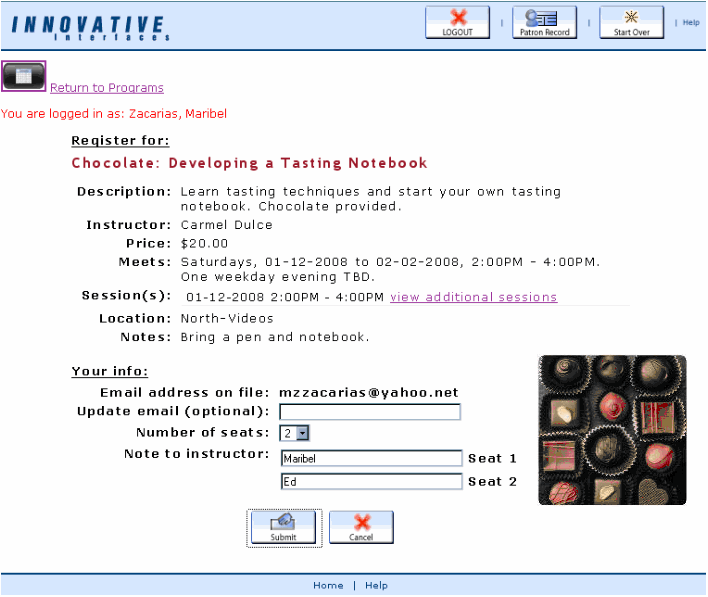
- In the Your info section of the registration page, enter the following information, as necessary.
- Your email address if you want to update the email address on file.
- The number of seats you want to register for (available only if multiple registrations is enabled).
- A note associated with each registration (for example, the name of each child for which a parent registered).
- When you are finished entering the registration information, click Continue to register for the program or Cancel to return to the search results page or program calendar (depending on where you started the registration process).
If your site has acquired the Ecommerce for Program Registration product, you can pay online for programs that have an associated cost when registering. Otherwise, the system does one of the following when you submit a registration request.
- If the program is full, the system displays a system-generated message indicating you are on the waitlist.
- If another user is registering for the same program at the exact same time, the system briefly makes the section record unavailable and displays a system-generated message prompting you to try again. Note that you can try again immediately.
- If the patron has a block on their account, the system displays a denial message. See Possible Denial Messages below.
- If the registration attempt is successful, the system displays a confirmation page (program_confirm.html) with program and session information, current user information, and any multiple registration information and notes you entered on the registration page.
In addition to the confirmation display, the system generates a confirmation email.
Possible Denial Messages
The system denies registrations and displays an appropriate denial message under the following circumstances. Note that the messages listed below cannot be changed by the library.
- There is a problem with your library record. Please see a librarian.
- (Sierra 5.3 and earlier) The patron's record has a patron block. For example, the patron's registration has expired, the patron has already registered for the maximum number of programs, or the patron has a manual block. See the Patron Blocks Table for more information on patron blocks.
- In Sierra 5.4 and later, the system lists the individual reason(s) for patron blocks instead of this message.
- Your account has expired
- (Sierra 5.4 and later) The patron's account has expired. See the Patron Exp. Date element in the Patron Blocks Table.
- You have exceeded the program limit
- (Sierra 5.4 and later) The patron has exceeded the maximum number of registrations allowed. See the Max Programs element in the Patron Blocks Table.
- You have long overdue items
- (Sierra 5.4 and later) The patron has reached the highest level of overdue notice allowed and is now blocked. See the Highest Level Odues element in the Patron Blocks Table.
- You have reached the limit on overdue points. Your account is blocked until mm-dd-yyyy.
- (Sierra 5.4 and later) The patron has accrued the maximum number of overdue penalty points allowed and is blocked until the specified date. See the Highest # Overdue Points and Block Days elements in the Patron Blocks Table.
- Your outstanding balance exceeds the limit allowed
- (Sierra 5.4 and later) The patron has exceeded the maximum amount of fines and charges allowed and is now blocked. See the Max Owed element in the Patron Blocks Table.