ERM for Consortia
To use the version of Electronic Resource Management (ERM) intended for consortia, your library must:
- associate logins with the coverage tables
- create record templates for holdings and resource records that include the AFFILIATION field
- choose the record templates in the Admin | Settings | New Records tab and in Admin | Parameters | ERM | Electronic Holdings Administration
Coverage Tables for Consortia
When you acquire ERM for consortia, Innovative creates separate coverage databases for each library in your consortium. Each library loads and maintains the coverage table within its own coverage database.
Each staff login is associated with a coverage table through the ERM tab of the Login Manager. When the staff at a library in the consortium use ERM, the system identifies the coverage table to display or update through the association of the coverage table and the login.
To associate logins with coverage tables, use the ERM tab of the Login Manager.
There is also a coverage table for the consortium itself. Your consortium decides which logins to associate with this coverage table.
Records for Consortia
License records can be associated with license units.
Resource records can be scoped. When libraries acquire ERM for consortia, a LOCATION fixed-length field is added to resource records so that resource records can be scoped.
The diagram below illustrates the relationship of bibliographic, holdings/checkin, and resource records and the coverage table (in the coverage database).The relationship between the resource and holdings/checkin record is made when the system creates the soft link (ERM LINK variable-length field) in the holdings/checkin record. Note the LOCATION fixed-length field and the AFFILIATION variable-length field, which are features of ERM for consortia. The correct coverage table is located through the affiliation code. The coverage table's contents are associated with records through the coverage table PROVIDER column and the holdings record RESOURCE ID field.
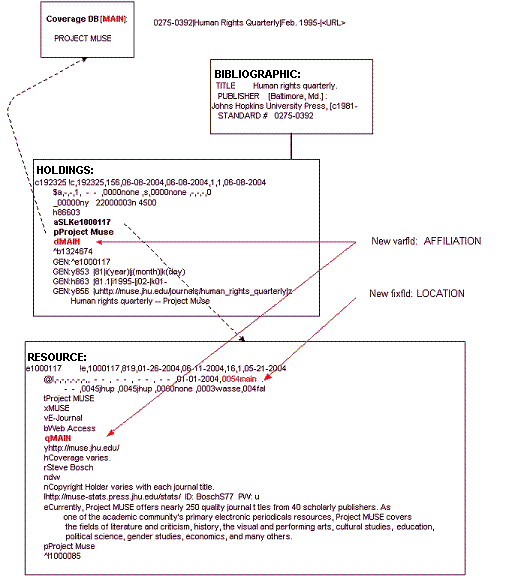
About Loading Coverage Data in ERM for Consortia
This diagram illustrates the actions your system takes when you load a coverage spreadsheet:
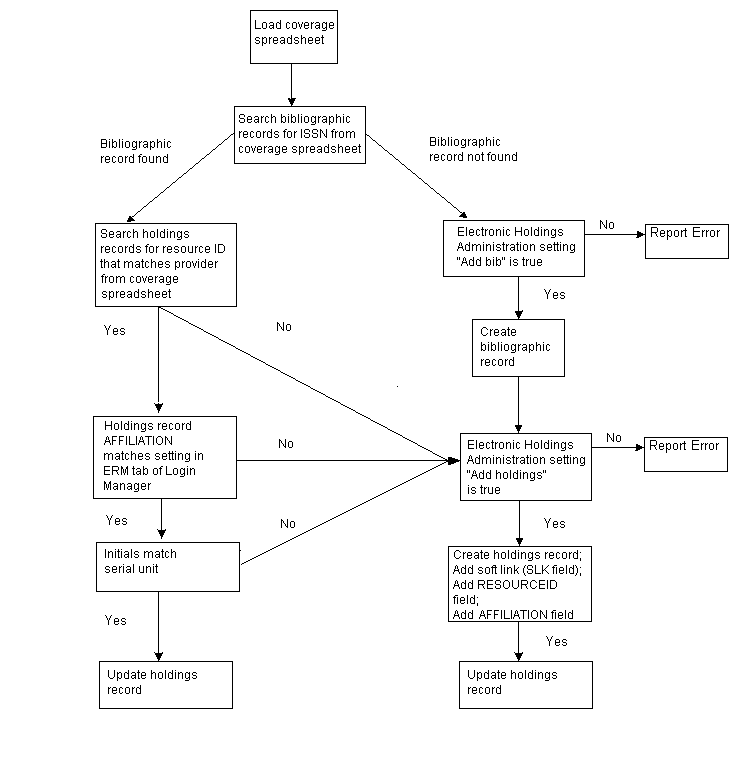
The diagram below illustrates the resulting relationship between records when logins associated with the coverage tables "EAST," "WEST," and "CONSORT" each load a coverage spreadsheet which includes a title (for example, "Foreign policy") via ABI/INFORM. The diagram assumes that the consortium does not use multiple serials units (holdings records with the affiliation code for the consortium are not allowed when multiple serials units are used) and that ABI/INFORM is licensed separately by each affiliate.
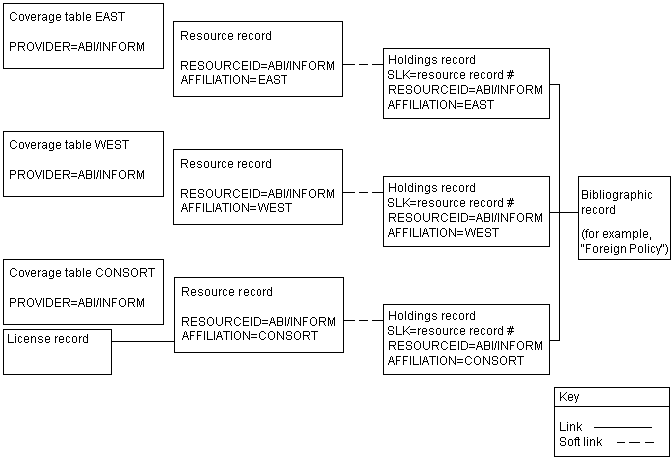
Loading Coverage Data When Using Serial Units
If your library belongs to a consortium that uses serials units, you must use a login associated with your affiliate library's coverage table to load the coverage spreadsheets containing titles licensed by:
- your affiliate library
- the consortium
In consortia that use serials units, the consortium affiliation does not belong to a serials unit. Therefore, holdings records in serials units cannot have the consortium affiliation code in the AFFILIATION variable-length field. So that ERM does not create records containing the affiliation code of the consortium when you load a coverage spreadsheet, the Catalog option of Coverage Load is not available if:
- your consortium uses serials units
- your login is associated with the consortium coverage table
Licensing
ERM assumes that you are loading coverage spreadsheets containing only titles licensed to either your:
- affiliate library
- consortium
Titles that are licensed only to other affiliate libraries in the consortium must not be included in the coverage spreadsheets you load.
NOTE
Do not load coverage spreadsheets that contain titles not licensed to your affiliate library or consortium.
If you load a coverage spreadsheet that contains titles not licensed to your affiliate library or consortium, ERM adds the title to your library's coverage table. If the Electronic Holdings Administration'sCreate holdings record if no match upon load menu option is selected, ERM also creates a holdings record with your library's affiliation code in the AFFILIATION variable-length field. However, because the resource is not licensed to your affiliate library or the consortium, your patrons can be denied access.
License Units
Affiliate libraries can have license units, similar in concept to accounting and serials units. If license units are created, staff members in one unit cannot view or edit records in the record range belonging to another unit.
In consortia that use license units, the consortium affiliation does not belong to a license unit. Therefore, license records cannot be attached to resource records that have the consortium affiliation code in the AFFILIATION variable-length field.