Using Alternate IDs in the WebPAC
Patron verification in the WebPAC uses one unique identifier controlled by library staff (normally the barcode). Using alternate IDs, libraries can offer users the option of using an "alternate ID", such as a login name, as an alternate identifier in patron verification.
Alternate IDs requires Innovative setup. Contact Innovative to enable this feature.
Patron Aliases
The Alternate IDs in the WebPAC feature allows library patrons to create alternate patron IDs (aliases). To use these aliases in Sierra (for example, on hold slips), or to allow only library staff to create these IDs, see Creating a Patron Alias.
Alternate IDs and Patron Aliases are optional system features, and your library can enable either or both. The Patron Alias feature is used for circulation functions. A common use case is that of the public library that wishes to offer self-service holds without compromising patron privacy. Hold slips can be printed using patron alias rather than name. Institutions offer the Alternate ID feature for a variety of reasons, including allowing patrons to choose an identifier more easily recalled than an institutionally-assigned number or making it more difficult for someone to access the patron's account using a mislaid or stolen ID, such as a student ID card.
The system uses the same patron record variable-length field for both functions. If your library uses either one of the features, then the patron record variable-length field is present on your system and populated with data.
For example:
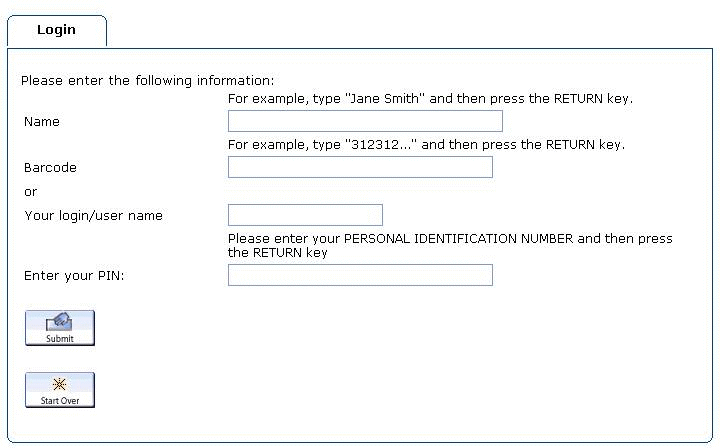
Unlike the library-controlled primary ID, the alternate ID field is defined and maintained by patrons.
Alternate ID Requirements
When creating an alternate ID, the ID must:
- Contain alphanumeric characters (special characters are invalid).
- Be between 6 and 25 characters in length.
Alternate IDs are valid only in the WebPAC and are case-insensitive.
Adding an Alternate ID
Patrons can add an alternate ID field when modifying patron record information or, if your library offers Patron Self-registration, patrons can define an alternate ID when registering for a patron account. To offer patrons the option to add or modify an alternate ID, specific tokens are required on the appropriate customizable Web forms. For details, see Setting Up Alternate IDs in the WebPAC.