Using Community Reviews
Requirements
Your library must use the Bibliographic Record Display Web form (bib_display.html) to use the Community Reviews product.
You can use the Community Reviews product to offer patrons who have logged in to their account via My Account the ability to add text reviews of items in the catalog for the benefit of other readers. The WebPAC displays a portion of related reviews in the record display.
A user can view an approved review headline in the bibliographic record display. For example, the default view is:
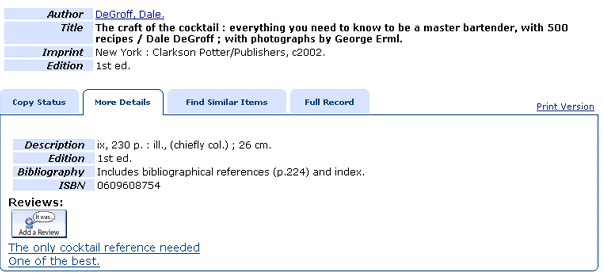
To view the content of the review, click on the headline.
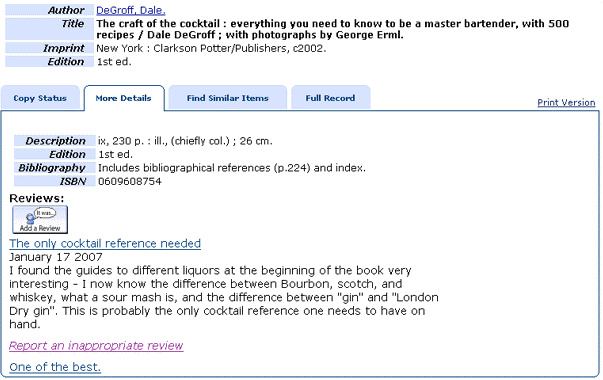
If your library permits users to report inappropriate reviews, users can do so from this display.
For further information on Community Reviews, see the following: