Reporting Community Reviews
If your organization permits users to report inappropriate reviews, you can add a Report Abuse or Report this as inappropriate link that appears when a user views a patron review.
To report an inappropriate review, a patron does the following:
- Click the Report this as inappropriate link defined by the ICON_PATREVIEW_ABUSE Web option.
- The system shows the patreview_abuse.html form. The patron must complete the form and click Submit to report the abuse. For example:
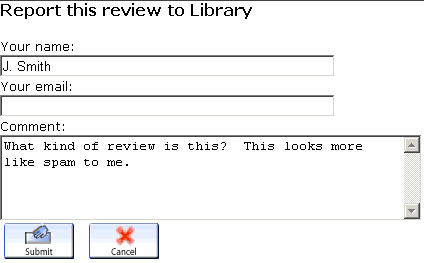
Once a user has reported an inappropriate review, the system generates a notification email to staff specified in the PATREVIEW_ABUSE_NOTIFY Web option. For example:
A WebPAC user has reported review number 101 of "The intelligent businessman's
guide to Japan / Jon P. Alston." as inappropriate.
What kind of review is this? This looks more like spam to me.
J. Smith
You may moderate this review here:
[Link to Moderate function]