Displaying the 856 |z Field as a Hyperlink in the WebPAC Full Record Display
You can display the text in the 856 |z field of the holdings or bibliographic record as a hyperlink in the WebPAC full record display.
If your library has acquired Electronic Resource Management (ERM), the system takes the text for the holdings record 856 |z subfield from one of the following sources:
- the PUBLIC_NOTE field of the coverage database
If the PUBLIC_NOTE field of the coverage database exists and contains a value, the system uses that value as the hyperlink text. - the field in the resource record that you have chosen to display publicly
If the PUBLIC_NOTE field does not exist or does not contain a value, the system uses the resource record field that you have chosen with the Checkin Record: Resource record field to use for 856 link text option in Admin Corner. - the resource record TITLE and ID fields
The system uses the text in the TITLE and ID fields of the resource record if the following fields are empty:- the PUBLIC_NOTE field of the coverage database
- the resource record field designated by the OPAC system option
If your library has acquired ERM, the hyperlink text from the holdings record 856 |z displays in the WebPAC full record display within a table containing resource record information. To display a table containing resource record information in the WebPAC, see Displaying Resource Records in the WebPAC and the BIB_RESOURCE_FIELDS and BIB_RESOURCE_FIELDS_BRIEF descriptions in Electronic Resource Management Options.
For example, the Science Direct hyperlink below is displayed from the PUBLIC_NOTE field of the coverage database:
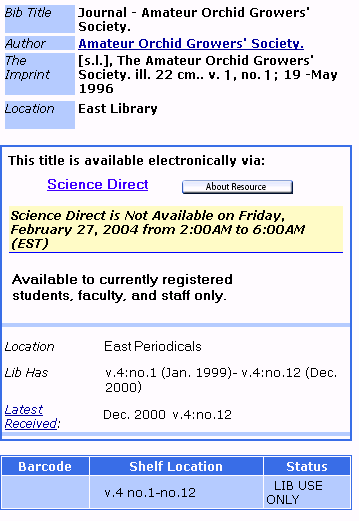
If your library has not acquired ERM, see the DISPLAY_856, LINK856TEXT and DISPLAY_CHECKIN_856 Web options to display 856 |z text in bibliographic and checkin records as a hyperlink in the WebPAC full record display. If your library does not have ERM, the system cannot take text for the 856 |z field from the coverage database or resource records.
NOTE
Two 856 |z links can appear in a WebPAC full record display under the following conditions:
- the bibliographic record contains an 856 |z field and the DISPLAY_856 and LINK856TEXT Web options are set
- the holdings record contains an 856 |z field
(If your library has acquired ERM, this holdings record field is automatically populated from the coverage database or resource record.)
To remove one of the links, edit the appropriate record to remove the 856 |z field.
Displaying Hyperlink Text from the Coverage Database
To display hyperlink text from the coverage database in the WebPAC full record display:
- Create a PUBLIC_NOTE heading in the coverage database's Coverage Spreadsheet Conversion Rules.
- Load coverage data containing PUBLIC_NOTE fields.
Displaying Hyperlink Text from Designated Resource Record Fields
To display hyperlink text from a designated resource record field in the WebPAC full record display, set the Checkin Record: Resource record field to use for 856 link text system option.
Displaying Hyperlink Text from Resource Record TITLE and ID Fields
By default, the hyperlink text is taken from the resource record TITLE and ID fields when neither the coverage database nor the designated resource record field (as set from the Checkin Record: Resource record field to use for 856 link text system option) contains text.