How Sierra Stores Holdings Data
Sierra allows you to store and edit a serial's holdings information in:
- variable-length LIB HAS fields
- the coverage table (if your library has acquired Electronic Resource Management)
The field group tag for the LIB HAS field is h. The MARC holdings fields are either 85X/86X or 866-868.
Formatting of the LIB HAS field can be as:
- Textual holdings fields
- Edit textual LIB HAS fields using the standard variable-length field editor in the Holdings tab or in the Record tab.
- Create new textual LIB HAS fields in the Record tab using the standard variable-length field editor (see Editing Records).
- If your library previously used non-MARC checkin records, some holdings data is probably in textual holdings fields. You can continue to use textual holdings fields, or you can begin using the automatic formatting method to store your holdings data in full MARC holdings format; see Automatically formatted MARC holdings fields below.
- Manually formatted MARC holdings fields
- Depending on the configuration of your system, your library can enter manually-formated MARC holdings information in either:
NOTE
You must conform to the MARC holdings format (i.e., proper use of MARC tags and subfields) when editing and creating the holdings statements manually in 85X - 868 fields.
- Edit manually-formatted holdings fields using the standard variable-length field editor in the Holdings tab or in the Record tab.
- Create new manually-formatted holdings fields in the Record tab using the standard variable-length field editor (see Editing Records).
- If your library previously used manually-created MARC holdings fields, you can continue to use them or begin using the automatic-formatting method to store your holdings data in full MARC holdings format; see Automatically formatted MARC holdings fields below.
- Automatically formatted MARC holdings fields
- The system stores automatically-formatted MARC holdings information in 85x/86x pairs, according to the MARC 21 standard.
- You can quickly and easily create and edit your library's holdings in full MARC holdings format by using the editor in the Holdings tab. You do not need to know or be familiar with the MARC tags and subfields to use this method. Simply fill in the required text boxes in the Holdings tab, and Sierra automatically formats the holdings information into full MARC holdings format.
NOTE
Storing holdings data in full MARC format is especially useful if you need to export your holdings data.
Examples
The following Holdings tab examples show a holdings/checkin record that uses a combination of the different types of holdings data.
Each holdings range has a different format.
Note that you must select the holdings range in the OPAC View text box of the Holdings tab in order to identify which type of format the field has.
Sierra displays the format of the field in the Selected Range area of the tab.
Holdings tab with textual LIB HAS field selected
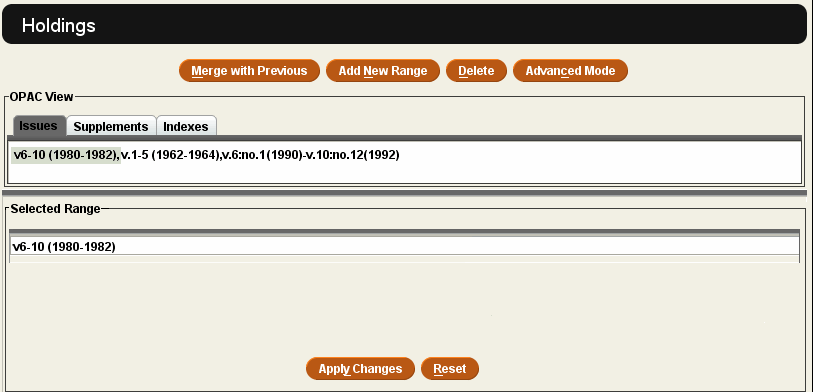
Holdings tab with manually formatted MARC LIB HAS field (created and edited manually by staff) selected
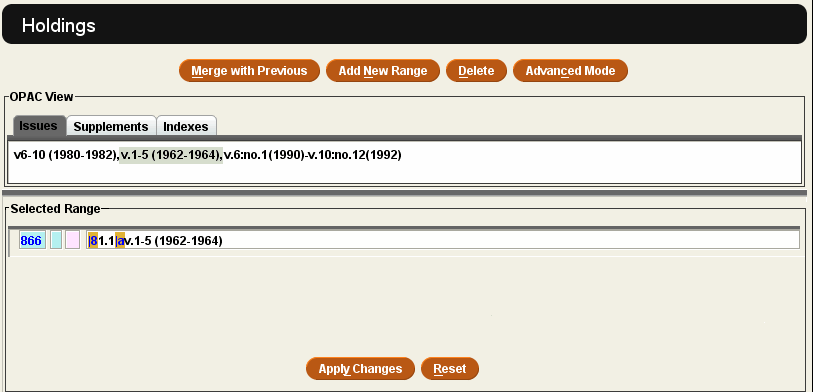
Holdings tab with automatically formatted MARC LIB HAS field (created and edited using the editor in the Holdings tab) selected
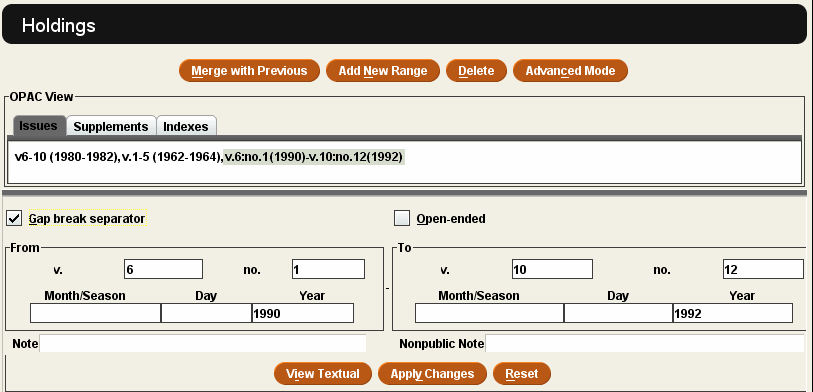
Storing Holdings Data in 85X/86X Pairs
See Correspondence Between MARC 21 and Checkin Card Fields for more information on the support of subfields in 853-855 fields.
Three 85X/86X pairs of fields are used to store MARC format holdings data in a holdings/checkin record:
| 85X/86X Pair | Holdings data |
| 853/863 | issues |
| 854/864 | supplements |
| 855/865 | indexes |
An example of a 853/863pair is:
y853 |81|av.|bno.|u |vr|wd|i(year)|j(month)|k(day)
h863 |81.1|a |b |i1999|j01|k04
The 86X and 85X pairs are associated based on the contents of subfield 8. Every 85X and 86X field in a holdings/checkin record has a subfield 8, and this subfield must be the first subfield in these fields.
The first number of subfield 8 is the link. Links have a positive integer value (for example, '1'). The second number of subfield 8 is the sequence. Sequence numbers are preceded by a decimal point.
While the subfield 8 of 85X fields has a link value only, the subfield 8 of 863-865 fields has both a link and a sequence value. The link matches the 85X and 86X fields. The sequence determines the order in which the 86X fields display.
The 863-865 fields (field group tag h) contain the:
- enumeration
- chronology
The 853-855 fields (field group tag y) contain the:
- enumeration captions
- chronology captions
An 85X field can define captions for multiple 86X fields, but an 86X field uses the captions defined in a single 85X field.
Captions such as "v.", "vol.", and "pt." are used to display enumeration. Within an 853-855 field, data that appears within parentheses is not displayed as a caption. For example:
- 853 00 |810|avol.|bno.|i(year)|j(month)
- 853 00 |810|a(year)|i(month)|j(day)
- 853 00 |810|avol.|i(year)|j(season)
In an 85X field, series designations should be prepended to the caption, e.g., "n.s.:v.".
The system requires that chronological designators appear in an853-855 field in the order illustrated above, e.g., year before month before day, or year before season.
The holdings information from an 863-865 field with a second indicator value of '0' or '1' (or blank) is displayed with the captions defined in its associated 85X field. The system suppresses display of 863-865 fields with second indicator of '2', '3', or '4'.
For example:
- The holdings display as "vol.1 (1995)" if the853/863pair is:
853 00 |810|avol.|i(year)
863 40 |810.1|a1|i1995
- The holdings display as "vol.1 (July, 1995)-vol.2 (Jan., 1996)" if the853/863pair is:
853 00 |810|avol.|bno.|i(year)|j(month)
863 30 |810.1|a1-2|i1995-1996|j07-01
- The holdings display as "vol.1:no.1 (Jan. 1995)-vol.2:no.12 (Dec. 1996)" if the 853/863pair is:
853 00 |810|avol.|bno.|i(year)|j(month)
863 30 |810.1|a1-2|b1-2|i1995-1996|j01-12
For a serial with only year-month-day holdings data, that is, no enumeration, the853/863pair is similar to the following:
853 00 |810|a(year)|b(month)|c(day)
863 30 |810.1|a1995|b01-12|c1-31
NOTE
In 85X/86X fields, subfields a - h are not always enumerative. In the preceding example, subfields a, b, and c represent chronology because there is no enumeration present. The MARC 21 Format for Holdings Data prescribes this encoding pattern.
This displays as "Jan. 1, 1995-Dec. 31, 1995" (or "1 Jan. 1995-31 Dec. 1995", depending on the local date format).
Note that in this example, there is no leading zero for the '1' in the day subfield. Only the coded value for a month from January (01) to September (09) requires a leading zero.
Storing Holdings Data in 866-868 fields
In a holdings/checkin record, 866-868 fields (normally field group tag h) contain manually-entered MARC holdings data.
The 866-868 fields are used as follows to store manually-entered holdings data in a holdings/checkin record:
| Field | Manually-entered Holdings Data |
| 866 | issues |
| 867 | supplements |
| 868 | indexes |
The system supports these 866-8 subfields:
| Field | Subfield | Support |
| 866-8 | a | Fully supported |
| (field group h) | x | Non-public note |
| n/a | z | Public note |
As with 85X/86X pairs, 866-868 fields must also have a subfield 8, which must be the first subfield in the field.
Subfield 8 in 866-868 fields does not have a sequence number.
The subfield 8 link value determines whether an 853-855 field or an 866-868 field is displayed. For example, if an 866 and 853 field contain identical subfield 8 link values, the data in the 866 field displays. Similarly, data from an 867 field may display instead of 854 data, and data from an 868 field may display instead of 855 data.
If the866-868subfield 8 link value is '0', then that 866, 867, or 868 data displays in the place of all 863, 864, or 865 fields, respectively.