Sending Circulation Notices via Email
If your library has acquired the Sending Circulation Notices via Email product, you can enable your system to send circulation notices to patrons via email.
To enable Sending Circulation Notices via Email, do the following:
- Use the Notices: E-mail notice information circulation option to specify the following information for all notices sent via email:
- the address displayed in the "FROM" line of the email header
- the variable-length field in the patron record that contains the patron's email address (e.g., the 'z' field)
Innovative recommends that email address fields not exceed 500 characters.
- any of the optional lines you want to include in the email header
- (Optional) Use the Branch Addresses table to specify information for the email headers, such as the from and reply-to addresses. When present, these settings override the equivalent ones in the Notices: E-mail notice information circulation option.
- In each patron record for which you have one or more valid email addresses, enter the email address(es) in the field specified in the Notices: E-mail notice information circulation option.
If a patron has more than one valid email address, you can enter multiple email addresses in this field. When entering multiple email addresses, separate addresses with a comma and do not enter spaces. (Note that spaces entered after the last email address at the end of the field are acceptable.)
For example:
jsmith@yahoo.com,jsmith@university.edu,jsmith@google.com
Some email clients cannot properly display non-English-language characters in emailed circulation notices. To resolve this problem, Innovative can configure the character map used for sending circulation notices via email. To change your library's character map for emailed circulation notices, contact Innovative.
How Sierra Chooses Values in Circulation Notice Email Headers
The header on an email circulation notice consists of the following parts:
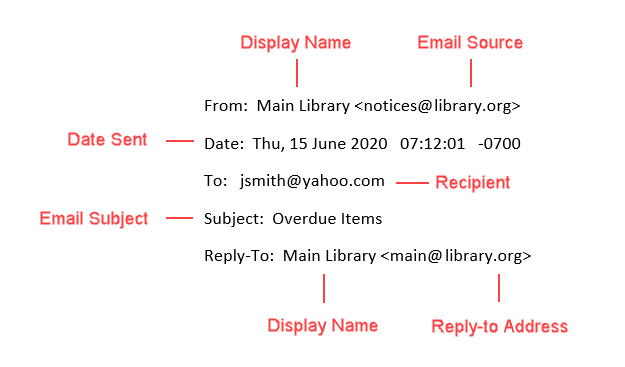
- Email Source
- The email address from which the circulation notice was sent. Sierra takes this value from the Email From element of the entry in the Branch Addresses table that corresponds to the return address printed on the notice. (For more information about how the system determines the return address for each notice type, see the entry for that notice type in Notices, Slips, and Messages.)
- If the Email From element in the relevant Branch Addresses entry is blank, the system uses the e-mail FROM address element of the Notices: E-mail notice information circulation option.
- Date Sent
- Date and time the notice was generated and sent.
- Recipient
- The patron's email address. Sierra consults the Tag of PATRON record field containing the e-mail address element of the Notices: E-mail notice information circulation option to determine which field in the patron record contains the patron's email address.
- Subject
- The subject of the email. You can choose an email subject from the Email Subject table when selecting notice parameters. If you do not select an email subject, the system uses the email subject specified in the Notices: E-mail notice information circulation option.
- Reply-to Address
- The email address to which the patron's reply should be directed. The system takes this value from the Email Reply-To element of the entry in the Branch Addresses table that corresponds to the return address printed on the notice. (For more information about how the system determines the return address for each notice type, see the entry for that notice type in Notices, Slips, and Messages.)
- If the Email Reply-To element in the relevant Branch Addresses entry is blank, the system uses the e-mail REPLY TO field element of the Notices: E-mail notice information circulation option.
- Display Name
- (Sierra 5.2 and later) The display name next to the from and reply-to email addresses in the following format "<display_name> <email_address>" (for example, "Main Library <circulation@library.org>"). If the Email Source and Reply-to Address values are from the Branch Addresses table, Sierra uses the Branch Name element from that table for the display names. If the Email Source and Reply-to Address values are taken from the Notices: E-mail notice information circulation option, the system uses the value in the Library Name file for the display names.