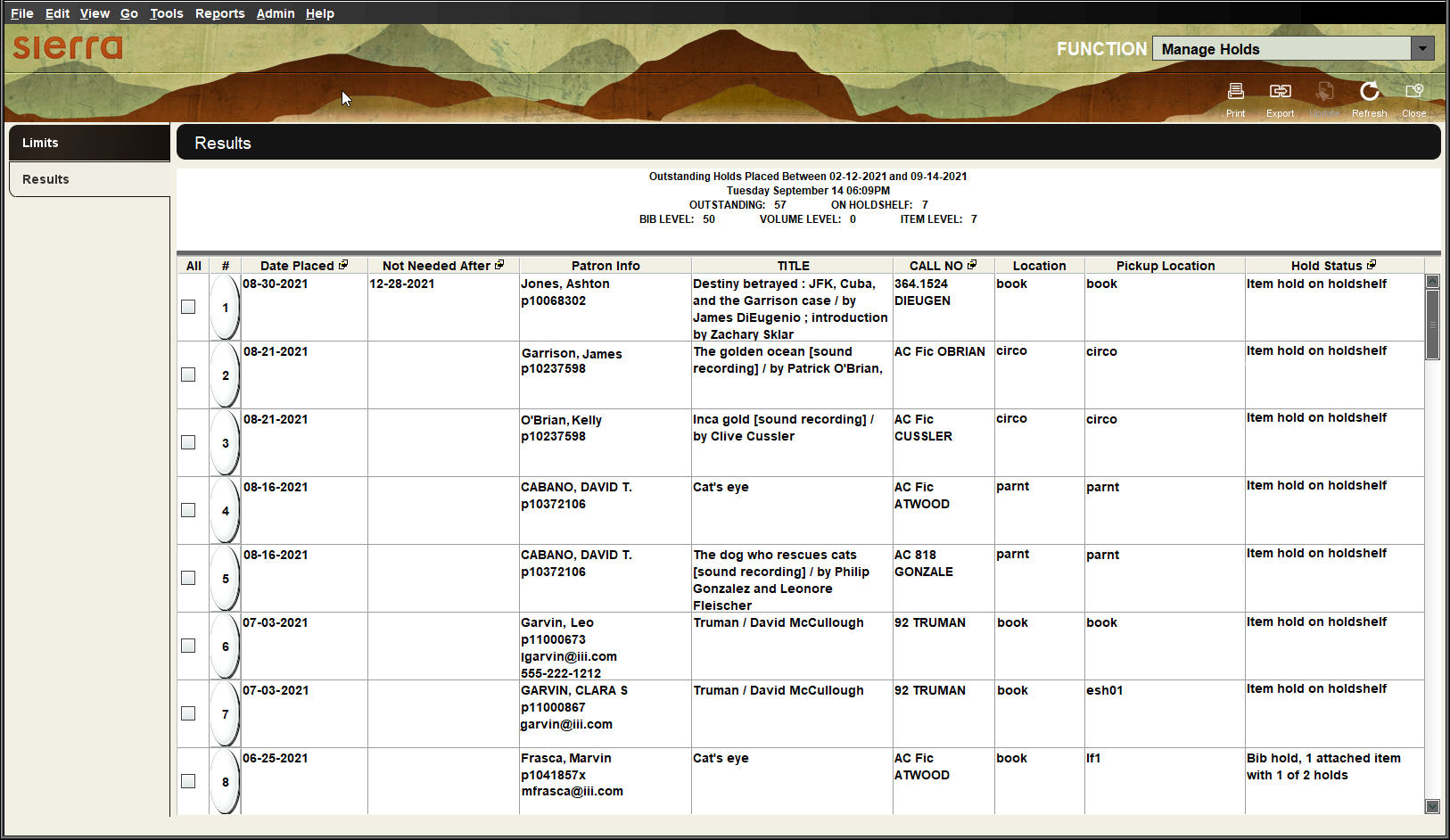Outstanding Holds Reports
The Outstanding Holds Report lists the items currently on the holdshelf that match the limits you selected. For more information on generating this report, see Viewing Outstanding Holds (Sierra 5.2 and earlier) or Managing Outstanding Holds (Sierra 5.3 and later).
Note that:
- In Sierra 5.2 and earlier, the system updates the numbers of outstanding holds in this report during its nightly maintenance. When the number of holds or items change, the report displays the updated amounts the following day. In Sierra 5.3 and later, the system updates the holds in real time.
- This report lists the total number of items on the holdshelf (maximum of 500,000 on ALL holdshelves). When you view the Defunct Holds Summary Report (or Detail Report) before clearing defunct holds, the system lists only the items that have been on the holdshelf too long according to the Time To Pickup element of the loanrule. Thus, the Defunct Holds Report might not include the same number of holds as this report.
The following screenshot provides an example of the Outstanding Holds Report:
This report consists of the following sections:
Summary
A summary of outstanding title- and item-level holds appears at the top of the report. If your library has acquired the Volume Level Holds product, the summary also displays the number of outstanding volume-level holds.
Table of Outstanding Holds
The table of outstanding holds contains the elements below.
Many columns in this table can display two different types of data. These columns have the toggle symbol next to the label in the column header. To toggle the display, right-click on the column header.
- Date Placed (toggles with Pickup Date)
- Date the hold was placed.
- Pickup Date (Sierra 5.4 and later; toggles with Date Placed)
- The date by which the patron must pick up the held item. For more information on how Sierra calculates pickup dates, see Checking In a Held Item at the Pickup Location.
- Not Needed After (toggles with Not Needed Before)
- Date after which an item that fulfills the hold is not wanted (if specified).
- Not Needed Before (toggles with Not Needed After)
- Date before which an item that fulfills the hold is not wanted (if specified) or the word "Frozen" if the patron has frozen the request.
- Patron Info
- Patron name, patron number, email address, and phone number.
- Title
- Title from the item or bibliographic record.
- CALL# (toggles with Barcode)
- Call number from the item or bibliographic record. If hold is a volume hold, this column includes volume information from the volume record.
- Barcode (toggles with CALL #)
- Barcode number of the item (for item-level holds).
- LOCATION
- Item location (for item-level holds).
- Pickup Location
- Location where patron will pick up the item when the hold is filled.
- Hold Status (toggles with Status)
- Status of the hold. Sierra displays the following:
-
- Type of hold ("Item hold" or "Bib hold")
- The number of attached item records (for Bib holds only)
- The position in the hold queue or if the item is on the holdshelf
- Sample messages that might appear in this column include: "Item hold on holdshelf", "Item hold with 2 of 3 holds", or "Bib hold, 10 attached items, with 1 of 10 holds".
- STATUS (toggles with Hold Status)
- Item status (for item-level holds). For example, "(!) ON HOLDSHELF".
Status Bar
When you select a single item in the Outstanding Holds Report, Sierra displays a status message in the bottom, left-hand corner. This message can contain:
- The bibliographic or item record number associated with the hold
- Whether the item is checked out
- The status of the item record
For items on the holdshelf, the system includes the date the item was placed on the holdshelf, the pickup by date, and (in Sierra 5.5 and later) the location of the holdshelf. For example:
i10701758 Not checked out and ON HOLDSHELF at Emeryville since 02-15-2022 04:07PM PST until 03-01-2022