Transit Slips
This page describes the transit slip used in standard circulation. For information about the transit slip used in INN-Reach circulation, see INN-Reach Transit Slips.
Sierra can print a transit slip when you set an item in transit to another location.
For more information, see the following:
Customizing Transit Slips
Your library can use one of the following features to define the elements of a transit slip:
- Default Slips—The default transit slip is described below. If you choose to use the default slip, no further configuration is needed.
- Custom Slips—The Custom Slips feature enables users to choose a customized transit slip. To enable this feature, contact Innovative.
- Print Templates—If your library has enabled the Print Templates feature, you can use the third-party Jaspersoft Studio application to create or modify print templates for transit slips.
Default Transit Slip
The default transit slip contains the following elements:
- Time
- The time the transit slip is printed.
- Terminal
- The statistics group associated with the user who printed the transit slip.
- Title
- The TITLE variable-length field in the bibliographic record.
- Call Number
- The CALL # variable-length field in the local bibliographic record or, if absent from the bibliographic record, from the item record.
- Item Status
- The STATUS fixed-length field in the item record.
- Transit Message
- The following default message: Received. Belongs at location. To accommodate the pickup location name, this message can be a up to 190 pixels and 3 lines in size.
Example Transit Slip
The following is an example transit slip:
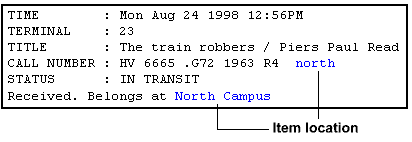
- See also:
- Notices
- Text of Circulation Notices Table