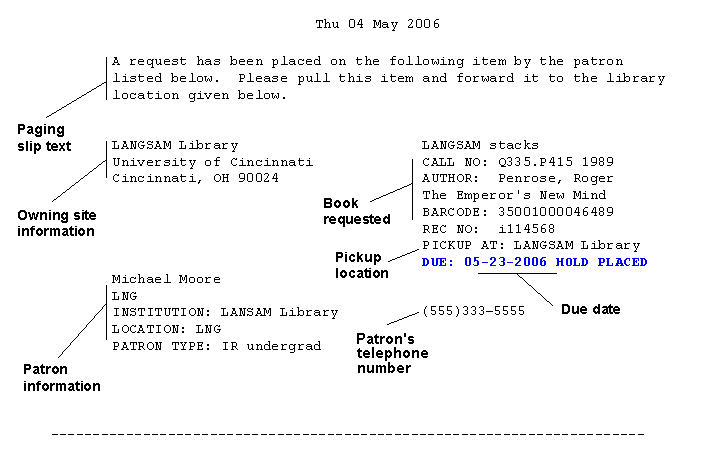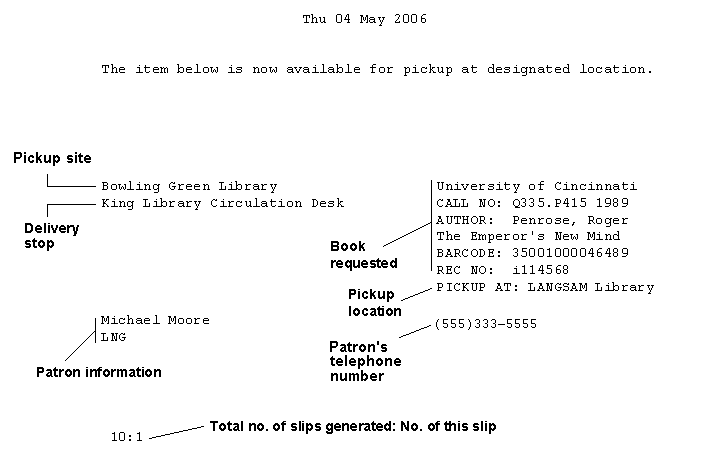INN-Reach Paging Slips
Sierra enables you to print a special paging slip for an item requested via INN-Reach circulation. An INN-Reach paging slip prints for each item paged at an owning site, which can include items currently checked out to another patron. The owning site obtains data for INN-Reach paging slips from the real item record and the virtual patron record.
For more information, see the following:
- Setup and Functionality Information
- Customizing INN-Reach Paging Slips
- Default INN-Reach Paging Slip
- Example Default INN-Reach Paging Slip
Setup and Functionality Information
- Increasing the Security of Your Patrons' Personal Information during the INN-Reach Request Process
- To increase the security of INN-Reach patrons' personal information during the request process, patron address information is no longer included in INN-Reach circulation transactions. Additionally, your system can be configured so that patron telephone number and home library fields are not included in circulation transactions. To exclude these fields from INN-Reach transactions, ask your Central System Administrator to contact Innovative.
- Suppressing INN-Reach Paging Slips for Checked Out and Unavailable Items
- If a requested item is checked out to another patron when you print the INN-Reach paging slip, the system prints a paging slip with additional information, and provides the option to print another pickup slip (bottom half of the paging slip) again when the item is returned and checked in. Alternately, if your Local Server has the "Suppress INN-Reach Paging Slips for Checked Out and Unavailable Items" feature enabled, the system does not generate paging slips for INN-Reach items that are checked out or unavailable (that is, STATUS is not '-'). For more information or to have this feature enabled on your Local Server, ask your Central System Administrator to contact Innovative.
Customizing INN-Reach Paging Slips
Your library can use one of the following features to choose the elements of the INN-Reach paging slip:
- Default Slips—The default INN-Reach paging slip is described below. If you choose to use the default slips, no additional configuration is required.
- Print Templates—If your library has enabled the Print Templates feature, you can use the third-party Jaspersoft Studio application to create or modify print templates for INN-Reach paging slips.
Default INN-Reach Paging Slip
The INN-Reach paging slip is composed of two parts, top and bottom. The top half of the paging slip is retained with the item during transit to the patron site; the bottom half can serve as a pickup slip that the patron site uses to inform the requesting patron that the item has been received.
The default paging slip prints on a single 8.5" x 11" sheet. The default spacing for the default paging slip is 66 lines per page; however, for better laser printer output, you can contact Innovative to request that the spacing be changed to 60 lines per page. Innovative can also set an options group for printing so that some logins use the 66 line format and others use the 60 line format.
Paging Slip (Top Half)
The top half of the default INN-Reach paging slip—the transit slip—has the following data elements:
- Paging Slip Text
- Up to fifteen lines of text as defined in the Text of Circulation Notices table. The Pageslips: Text # circulation option specifies which Text of Circulation Notices table entry the system uses for both local circulation paging slips and INN-Reach paging slips. For more information, see Customizing the INN-Reach Paging Slip Text.
- Owning Site Information
- The owning site information includes the name of the owning site and the owning site's mailing address, as specified in the local Branch Addresses table.
- Patron Information
- The patron information includes the patron's name, the name of the patron's home library (if not suppressed by the patron site), the name of the patron site, and the central patron type of the requesting patron. The system obtains data for these elements from the virtual patron record.
- Book Requested
- The information about the requested item includes:
Element Source Shelving Location The local Branches table. Call Number This field contains a composite value of the following elements, separated by spaces, if the data is present and field length permits: Author The AUTHOR variable-length field in the local bibliographic record. Title The TITLE variable-length field in the local bibliographic record. Barcode The BARCODE variable-length field in the local item record. Record Number The local item record. Pickup Location The virtual patron record. Due Date The DUE DATE field in the local item record. This element (highlighted in blue in the example slip) is only present if the requested item is checked out to another patron when you print the INN-Reach paging slip. If present, the element has the words "HOLD PLACED" appended to the DUE DATE value. Patron's telephone number The virtual patron record. This element is absent if the patron site excludes patron telephone numbers from its patrons' INN-Reach transactions. - Pickup Location
- The pickup location requested by the patron. The system obtains this data from the HOLD field in the local item record.
Pickup Slip (Bottom Half)
The bottom half of the INN-Reach paging slips—the pickup slip—has the following data elements:
- Pickup Site
- The name of the INN-Reach site to which the requested pickup location belongs. The system obtains this data from the HOLD field in the item record.
- Delivery Stop
- Delivery stop information at the pickup location requested by the patron. The system obtains this data from the HOLD field in the item record.
- Patron Information
- An abbreviated form of the patron information that displays in the upper half of the paging slip, this element includes only the patron name and home library (if not suppressed).
- Book Requested
- This element contains the same information as the element of the same name in the upper half of the paging slip.
- Pickup Location
- The pickup location requested by the patron. The system obtains this data from the HOLD field in the local item record.
- Patron's Telephone Number
- The requesting patron's telephone number. The system obtains this data from the virtual patron record. This element is absent if the patron site excludes patron telephone numbers from its patrons' INN-Reach transactions.
- Total No. of Slips:This Slip
- The system calculates the total number of slips in the printing batch to which this slip belongs, and the number of this individual slip within that batch of slips.
Example INN-Reach Paging Slip
An example INN-Reach paging slip (paging slip, top and pickup slip, bottom) is shown below: