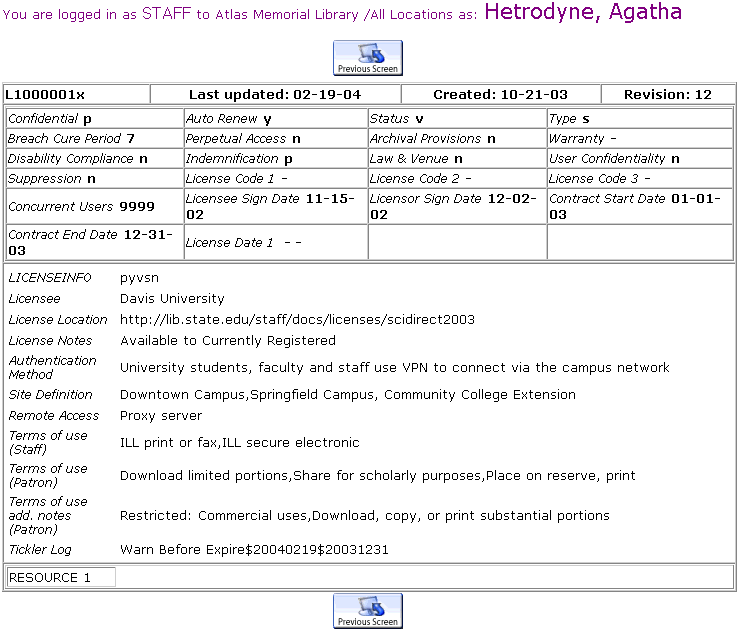Displaying License Fields in the WebPAC Full Record Display
If your library has acquired Electronic Resource Management, you can display license record fields in the WebPAC full record display within a table containing resource record fields. For example, the statement below, "Available to currently registered students, faculty, and staff only," is drawn form the license record:
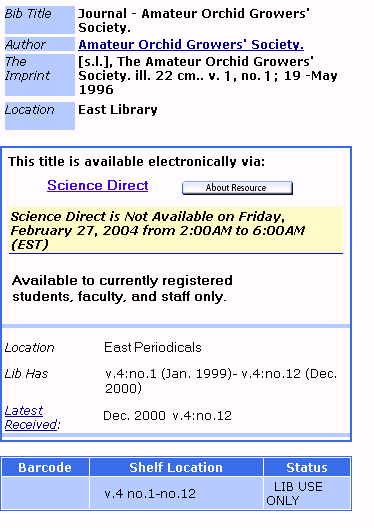
To display a table containing resource and license record fields in the WebPAC:
- Set up the resource record field display. See Displaying Resource Records in the WebPAC for more information.
- Set the Electronic Resource Management Options (also known as ERM web options), including the BIB_LICENSE_FIELDS_BRIEF Web option.
- Set the style sheet classes related to the display of license records, including .bibResourceLicense and .bibResourceLicenseEntry.
- Set the License record status field and active value option in Admin Corner.
License record fields display if all of the following are true:
- The bibliographic record has at least one linked resource record.
- The resource record has at least one linked license record.
- The fields defined in the BIB_LICENSE_FIELDS_BRIEFWeb option are found in the linked license record.
Suppressing License Records from Display in the WebPAC
To suppress the display of a license record in the WebPAC, suppress the resource record or change the value of the SUPPRESS fixed-length field to 'n'.
Staff View of License Records
You can access staff views of the resource, license, and vendor records associated with ERM in the WebPAC staff view. This is an example of a staff view of a license record in the WebPAC: