Editing Automatically-Formatted LIB HAS Fields
Automatically-formatted LIB HAS fields are edited with the Holdings editor. Sierra displays the Holdings editor in the Holdings tab when you:
- edit an existing automatically-formatted MARC LIB HAS field
- add a new LIB HAS field
- select the Append Volume to LIB HAS Field option while checking in bound issues (see Return from Bindery Options)
For example:
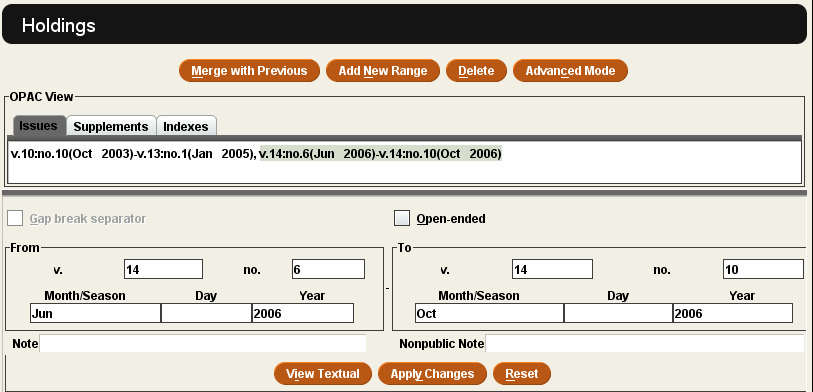
You can do the following in the Holdings editor:
- Edit or add a field
- Merge two fields
- Add a textual field to an existing MARC field
- Delete a field
Note that in the Holdings editor, you can edit and create only MARC LIB HAS fields that are automatically formatted by Sierra. See How Sierra Stores Holdings Data for information on the different types of holdings fields.
You can directly edit the MARC 85x/86x fields. To edit the MARC 85x/86x fields, choose Advanced Mode from the Holdings editor. Sierra displays the advanced Holdings editor.
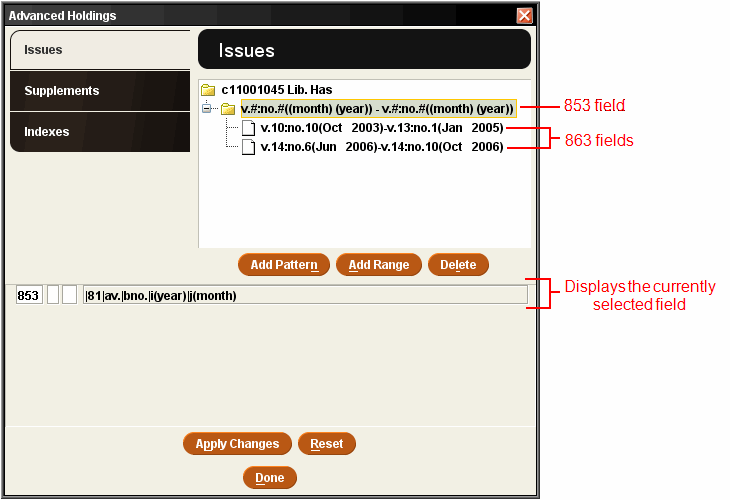
You can do the following in the Advanced Mode of the Holdings editor:
- See also:
- Editing Holdings (LIB HAS) Fields