Displaying Cover Art in WebPAC
You can display cover art (such as book jackets) in WebPAC. Leave the Link text text boxes blank, because Pathfinder Pro does not create a link, but displays the cover art directly in WebPAC.
The cover art resource and WebPAC origin must belong to the same category. The category must be active.
To display a cover art resource, follow these steps:
- Choose Resources from the menu on the left-hand side of the Pathfinder Pro home page.
The Resources tab displays: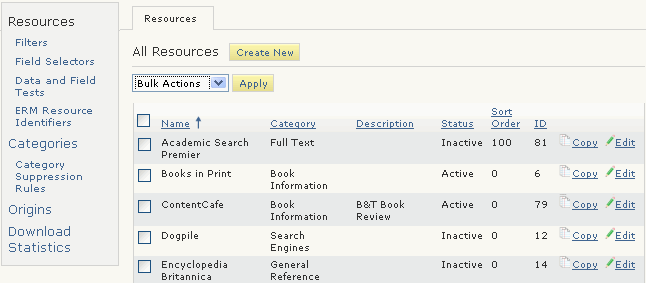
- Choose the Edit button associated with the resource.
The Resource (<resource_name>) tab displays. For example: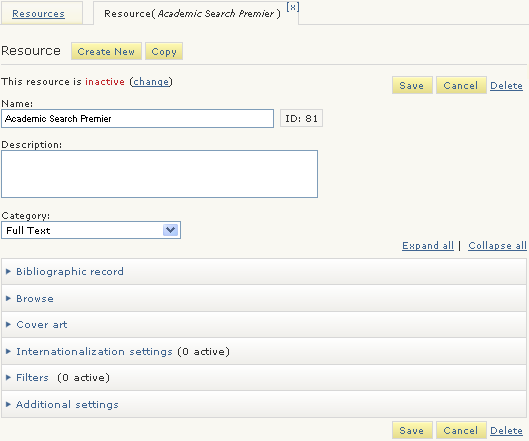
- Expand the Cover Art menu:
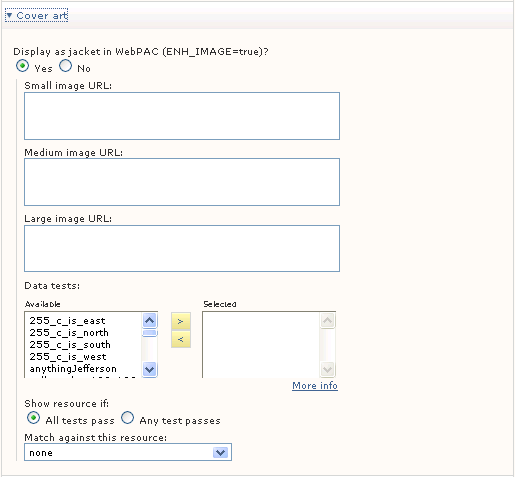
- Choose "Yes" for Display as jacket in WebPAC (ENH_IMAGE=true)?
- Enter URLs for the small and medium thumbnails and the the full size image in the Small image URL, Medium image URL, and Large image URL text boxes, using an ISBN field selector. For example:
http://contentcafe2.btol.com/ContentCafe/Jacket.aspx?Userid=<user_id>&Password=<password>&Return=1&Type=S&Value=#@ISBN#&erroroverride=1
This URL uses a parameter "Return", which can equal T or 1 (where T is an 80 x 120 pixel image that with text "No Image Available" and 1 is a 1 x 1 pixel image); a parameter "Type", which can equal S, M, or L (small, meedium, or large image size); an ISBN field selector; and an parameter for error override. - Apply data tests.
A data test for "has ISBN" is recommended. Choosing Show resource if any tests passes is recommended. - Verify that the cover art resource and the WebPAC origin belong to the same category. The category must be active.
- Verify that the resource filters do not block the live and staging WebPAC ports.
- Choose Save.
- Set the ENH_IMAGE web option to "true" and disable the BIBIMAGE Web option.
Performance
Depending on the configuration of your system, setting the ENH_IMAGE web option to "true" can cause the WebPAC to run slowly. See the ENH_IMAGE web option description in WebBridge Options for more information.