Accessing the Pathfinder Pro Admin Application
- Access the Pathfinder Pro Admin application by either:
- entering http://your_library_IP/sierra/admin in the browser address window
- choosing Admin | WBLR/PPro in Coverage Edit or Coverage Load in Sierra
The Admin application displays. - Enter a login and password.
- Choose Pathfinder Pro Admin.
The Pathfinder Pro Admin application displays the All Resources tab :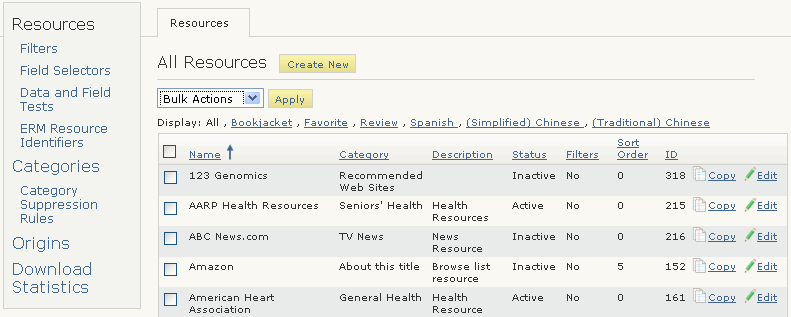
NOTE
Only one user can be logged in to the Pathfinder Pro Admin application. Other users can access the menus in View Only Mode.
If there is no activity by a login within the timeout period, the user is automatically logged out.