Charging Overdue Fines
You can fine patrons when checking in or renewing overdue items. When adding an overdue fine to a patron's record, the system first calculates the overdue period (the number of days or hours for which to fine the patron), then calculates the amount to fine the patron. When the amount of fines the patron owes exceeds the maximum specified in Patron Blocks table, the system blocks the patron.
How the System Calculates the Overdue Period
The overdue period is the number of days for which the patron is fined for an overdue item. The system uses the following formula to calculate the overdue period:
Overdue period = Checkin/renewal date- Due date - Closed days/hours (optional)
Sierra applies this formula as follows:
- Counts the number of days (for daily loans) or hours (for hourly loans) an item is overdue. To do so, the system compares the checkin or renewal date (and time for hourly loans) to the value in the item's DUE DATE field. If the checkin was backdated, the system substitutes the backdated date for the checkin date.
- Determines whether to use the item location or the checkout location to calculate the number of closed days and hours.
By default, the system uses the item location (that is, the LOCATION fixed-length field in the item record) to calculate the number of closed days and hours.
However, if the Loan Rule Determined by Login Location feature is enabled, the system uses the checkout location to calculate the number of closed days and hours. The system determines the checkout location by searching for the statistics group assigned to the item's OUT LOC fixed-length field in the Statistical Group Maintenance table. If the Statistical Group Maintenance table contains the statistics group, the system considers the LOCATION associated with that value in the file to be the checkout location. Otherwise, the system uses the item's location.
Feature Not Applicable to Overdue INN-Reach Items
The Loan Rule Determined by Login Location feature does not apply to overdue INN-Reach items. The system always uses the item's location (that is, the owning site) when calculating overdue periods.
- (Optional) Subtracts closed days and hours from the overdue period. This step is optional based on the setting of the following circulation options:
- Fines/Bills: Charge fines for days closed
- Fines/Bills: Charge fines for hours library closed
Possible outcomes are:
- Options set to "YES"
- The system includes closed days or hours in the overdue period.
- Options set to "NO"
- The system does not include closed days or hours in the overdue period.
- The system consults the Days Closed table or the Hours Open table, as appropriate, to determine how many of the days or hours the item is overdue represent time that the library was closed. The system then subtracts the number of days (for daily and hourly loans) and hours (for hourly loans only) the library was closed from the total number of days or hours in the overdue period.
Days and Hours Closed
- Items Overdue for One Year or More: Sierra retains a one-year calendar of days and hours closed; therefore, if a patron checks in an item that is overdue by a year or more, only the current year's days/hours closed values are considered when the system calculates the number of closed days/hours to subtract from the overdue period.
- Overdue INN-Reach Items: Sierra does not subtract days or hours that the patron site is closed from overdue periods for INN-Reach items.
Example: Calculating the Overdue Period
An item is checked out under a daily loan rule and due on Friday, June 19. The library is closed on Sunday and does not charge patrons for closed days. The patron returns the item on Thursday, June 25. The overdue period is calculated as follows:
6 (number of days from June 19 to June 25)
-1 (do not include Sunday, June 21)
5 Overdue period
The overdue period is five days.
How the System Calculates an Overdue Fine
After calculating the overdue period, Sierra uses the following method to determine whether and how much to fine the patron:
- Determines the loan rule under which the item is checked out. The loan rule is specified in the item's LOANRULE field.
- Determines whether the overdue period exceeds the grace period. The system compares the number of days (or minutes for hourly loans) in the overdue period to the number of days (or minutes) specified in the Grace Period for Fines loan rule element.
- If the overdue period is less than the grace period, no fine is assessed.
- If the overdue period is greater than the grace period, the system continues to calculate an overdue fine. Note that after the grace period has elapsed, the patron is fined retroactively, starting from the due date.
Grace Periods for Hourly Loans
For hourly checkouts (the loan rule's Code element equals 'H', 'I', 'J', or 'K'), an item that is one minute overdue is considered to be one hour overdue. Grace periods are specified in minutes. For example, if there is a five-minute grace period, the system applies the grace period depending on when the item is returned:
- If the item is returned one minute overdue, no fine is assessed.
- If the item is returned six minutes overdue, the patron is charged for one hour.
- If the item is returned one hour and one minute overdue, the patron is charged for two hours.
- Calculates the number of days for which to fine the patron, and at what rate. The system uses the following formula and loan rule elements to calculate the rate of the fine:
Number Of D/HR 1st F Per x Amount Of Fine 1st F Per
+ Number Of D/HR 2nd F Per x Amount Of Fine 2nd F Per
For a detailed illustration, see Example 1 below. - Increments the fine if the item was recalled. The system checks the item record's RECAL DATE field to determine if another patron has recalled the item. The Fine Incr If Recall loan rule element specifies an additional amount to charge the patron per day for an overdue, recalled item.
Fines Incremented for Daily Loans Only
Since items checked out under hourly loan rules cannot be recalled, fines are incremented for daily loans only.
In most cases, the system subtracts the number of days specified in the Time Return Recall loan rule element from the total number of days to increment the fine. However, in the following special case, the Time Return Recall period is not excluded when calculating the recall fine period:- The circulation option Recalls: Start charging fine increment after TIME RETURN RECALL is set to "NO".
- The item is recalled before its due date.
- When recalling the item, you choose Recall item with NEW due date.
- The new due date you select is sooner than the number of days specified in the Time Return Recall loan rule element.
- Limits the fine to the item's price, if the loan rule element Limit Fine to Price is set to "YES". The system obtains the item's price from the PRICE fixed-length field in the item record. If this field is not set, the system uses the value from the Default Item Cost element of the loan rule.
The following four examples show how overdue fines are calculated in four scenarios:
- Example 1: No Recall
- Example 2: Item Recalled After Due Date
- Example 3: Item Recalled Before Due Date
- Example 4: Item Recalled Before Due Date, New Due Date Before Time Return Recall
Example 1: No Recall
This example illustrates how Sierra calculates an overdue fine when an item is not recalled.
An item is due on June 4 and is checked out under a loan rule with the following settings:
| Loan Rule Element | Example Value |
|---|---|
| Code | R |
| Grace Period for Fines | 3 |
| Number Of D/Hr 1st F Per | 7 |
| Amount Of Fine 1st F Per | $0.50 |
| Number Of D/Hr 2nd F Per | 7 |
| Amount Of Fine 2nd F Per | $0.75 |
| Time Return Recall | 4 |
| Fine Incr If Recall | $1.00 |
The graphic below illustrates how the system determines the grace period and the first and second fine periods:
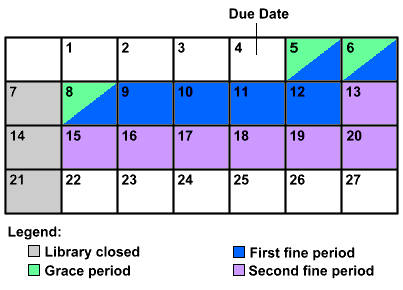
Depending on when the patron returns the item, the system calculates the overdue fine as follows:
| Date Returned | Number of Days in Overdue Period | Amount of Fine Assessed |
|---|---|---|
| June 8 | 3 | no fine; the patron returned the item during the 3-day grace period |
| June 11 | 6 | $3.00; 6 days x $0.50 (first fine period) |
| June 16 | 10 | $5.75; 7 days x $0.50 (first fine period) + 3 days x $0.75 (second fine period) |
| June 20 | 14 | $8.75; 7 days x $0.50 (first fine period) + 7 days x $0.75 (second fine period) |
| June 24 | 17 | $8.75; 7 days x $0.50 (first fine period) + 7 days x $0.75 (second fine period) |
Example 2: Item Recalled After Due Date
The following example illustrates when and how Sierra increments overdue fines for items recalled after the due date.
The item from Example 1 is recalled on June 10. The system uses the Fine Incr If Recall element to change the fine calculation as follows:
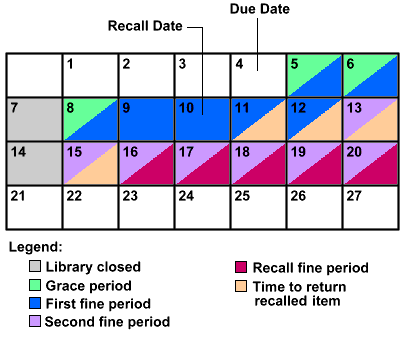
Depending on when the patron returns the item, the system calculates the overdue fine as follows:
| Date Returned | Number of Days in Overdue Period | Amount of Fine Assessed |
|---|---|---|
| June 11 | 6 | $3.00; 6 days x $0.50 (first fine period) |
| June 13 | 8 | $4.25; 7 days x $0.50 (first fine period) + 1 days x $0.75 (second fine period) |
| June 18 | 12 | $10.25; 7 days x $0.50 (first fine period) + 5 days x $0.75 (second fine period) + 3 x $1.00 (recall fine period) |
| June 20 | 14 | $13.75; 7 days x $0.50 (first fine period) + 7 days x $0.75 (second fine period) + 5 x $1.00 (recall fine period) |
| June 24 | 17 | $13.75; 7 days x $0.50 (first fine period) + 7 days x $0.75 (second fine period) + 5 x $1.00 (recall fine period) |
Note that the system only begins to add the additional amount after the Time Return Recall period has expired (June 16 in the above example).
Example 3: Item Recalled Before Due Date
The next example illustrates how fines are incremented for items recalled before they are overdue.
The item from Example 1 is recalled on May 27, before its June 4 due date. You accept the system-suggested due date of June 1 (the recall date plus the Time Return Recall value; for more information on calculating recall dates, see Recalling Items). Sierra changes the fine calculation as follows:
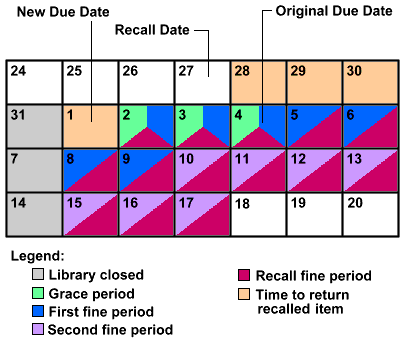
Depending on when the patron returns the item, the system calculates the overdue fine as follows:
| Date Returned | Number of Days in Overdue Period | Amount of Fine Assessed |
|---|---|---|
| May 30 | n/a | no fine; the item is not overdue |
| June 4 | 3 | no fine; the patron returned the item during the grace period |
| June 8 | 6 | $9.00; 6 days x $0.50 (first fine period) + 6 x $1.00 (recall fine period) |
| June 12 | 10 | $15.75; 7 days x $0.50 (first fine period) + 3 days x $0.75 (second fine period) + 10 x $1.00 (recall fine period) |
| June 17 | 14 | $22.75; 7 days x $0.50 (first fine period) + 7 days x $0.75 (second fine period) + 14 x $1.00 (recall fine period) |
| June 20 | 17 | $22.75; 7 days x $0.50 (first fine period) + 7 days x $0.75 (second fine period) + 14 x $1.00 (recall fine period) |
Example 4: Item Recalled Before Due Date, New Due Date Before Time Return Recall
The final example shows how the circulation option Recalls: Start charging fine increment after TIME RETURN RECALL affects how recall fines are incremented.
The item from Example 1 is recalled on May 25. The system suggests a new due date of May 29, but you override the default and choose a due date of May 27.
If the circulation option is set to "NO", Sierra adds the Fine Incr If Recall amount beginning on the item's due date:
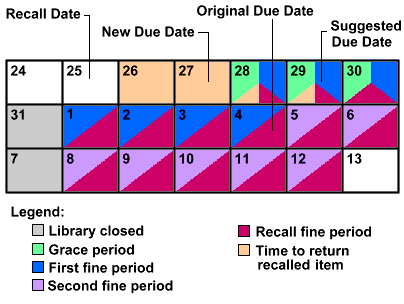
Depending on when the patron returns the item, the system calculates the overdue fine as follows:
| Date Returned | Number of Days in Overdue Period | Amount of Fine Assessed |
|---|---|---|
| June 2 | 5 | $7.50; 5 days x $0.50 (first fine period) + 5 x $1.00 (recall fine period) |
| June 6 | 9 | $14.00; 7 days x $0.50 (first fine period) + 2 days x $0.75 (second fine period) + 9 x $1.00 (recall fine period) |
| June 12 | 14 | $22.75; 7 days x $0.50 (first fine period) + 7 days x $0.75 (second fine period) + 14 x $1.00 (recall fine period) |
| June 20 | 21 | $22.75; 7 days x $0.50 (first fine period) + 7 days x $0.75 (second fine period) + 14 x $1.00 (recall fine period) |
Note that the recall charge is assessed on May 28 and 29, even though these days fall within the Time Return Recall period.
If the circulation option is set to "YES", the system does not add the Fine Incr If Recall amount until the Time Return Recall period has elapsed:
| Date Returned | Number of Days in Overdue Period | Amount of Fine Assessed |
|---|---|---|
| June 2 | 5 | $5.50; 5 days x $0.50 (first fine period) + 3 x $1.00 (recall fine period) |
| June 6 | 9 | $12.00; 7 days x $0.50 (first fine period) + 2 days x $0.75 (second fine period) + 7 x $1.00 (recall fine period) |
| June 12 | 14 | $20.75; 7 days x $0.50 (first fine period) + 7 days x $0.75 (second fine period) + 12 x $1.00 (recall fine period) |
| June 20 | 21 | $20.75; 7 days x $0.50 (first fine period) + 7 days x $0.75 (second fine period) + 12 x $1.00 (recall fine period) |