Access ContentXChange in PowerPAC
To access the ContentXChange tabbed page of your organization’s community record in your library account:
- Go to your library catalog, and log into your account.
- Select My account, Community, and select the community record. The selected community record opens.
- Select the ContentXChange tabbed page.
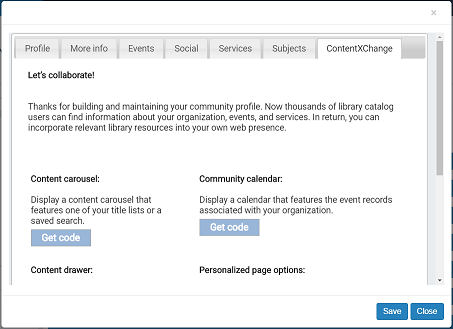
See also: