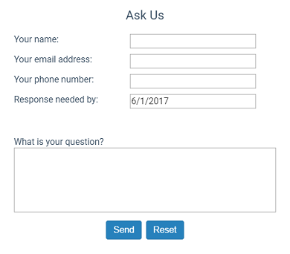Embed an ask-a-librarian link in a web page
If you embed an Ask-a-Librarian link in your organization’s web page, a visitor to your web page can click the link to send a reference question to the library.
Note:
This feature is available only if the library has enabled it and does not require the user to log in to submit a question.
To place an “Ask a Librarian” link on your organization’s web page:
- Go to the ContentXChange page of the organization’s community record. See Access ContentXChange in PowerPAC.
- On the ContentXChange tabbed page, under Ask-a-Librarian link, click Get Code.
The Create an ask-a-librarian link dialog box opens.
- Click Get code on the dialog box.
The code snippet is displayed in the HTML code box.
- Copy the code, and paste it into your web page.
- Click X in the upper right corner of the Create an ask a librarian link dialog box to close it.
Example of a link on the web page and a question box
Visitors to your organization’s web page can click the Ask-a-Librarian link.

The visitor can then submit a question to the librarian using the Ask Us box.