Routing Record Display
Routing records are not database records in the same way that bibliographic and checkin records are, but rather are entries in the routing file. This file contains an entry for each individual to whom journals are routed. Routing records are not indexed in the database.
When you retrieve a routing record in the Routing function, Serials displays the routing file information for the individual in the top portion of the window. The bottom portion lists the journals currently routed to that individual.
The following shows an example of a routing record display:
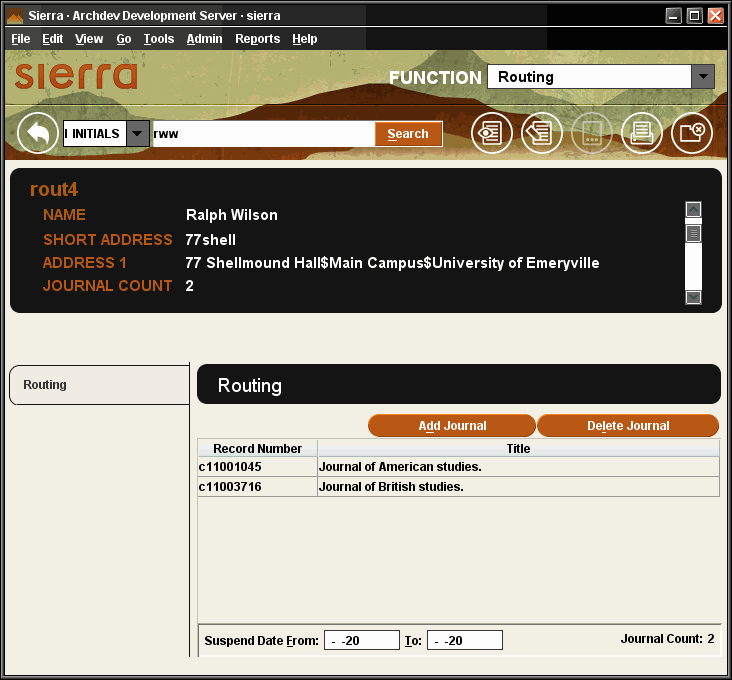
Routing Record Fields
The routing record fields include:
- Initials
- Up to 3 alphanumeric characters that identify the individual's routing record. The routing file is alphabetized by the first letter of the Initials. If you want to alphabetize the routing file by last name, try using the first three letters of a person's last name as the initials.
- Name
- Up to 21 characters for the full name of the individual.
- Short Address
- Up to 11 characters. Used as the destination of the journal on the routing label.
- Address
- Up to 89 characters in 3 lines for the full address of the individual. Up to 30 characters on each of the first two lines and up to 29 characters on the third line.
- Journal Count
- The number of journals routed to the individual whose record is displayed.
- Priority
- Up to 3 digits with a maximum priority of 255. The individual's priority in the routing list; the higher the number, the higher the priority. For example, an individual with a Priority value of '2' has a higher routing priority than a person with a Priority value of '1'. The default Priority value is '0'.
Journal Information
Below the routing record fields is the list of journals routed to that individual. For each journal in the list, Sierra displays the checkin record number and journal title.
The toolbar above the list of journals consists of the following options:
- Add Journal
- Adds a serial to the list of journals routed to the individual.
- Delete Journal
- Deletes a serial from the list of journals routed to the individual.
Below the list of journals are date boxes you can use to suspend routees.