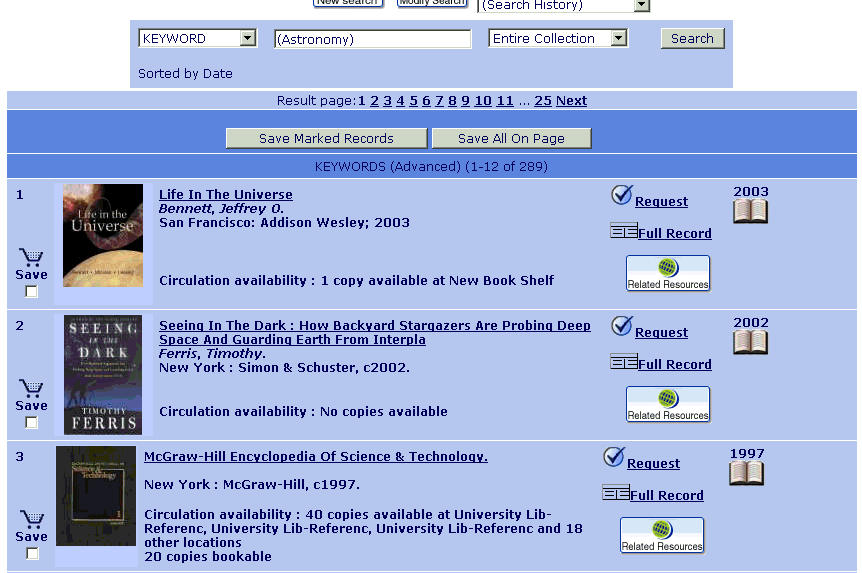Viewing Browse Displays
A browse screen displays when multiple index entries or records are retrieved; also, a browse screen of nearby entries, sorted by the Title Sort Key, displays when there are no matches on the search criteria. Browse screen displays can be of two types:
- Index browse display consisting of a list of headings from the heading index that WebPAC searched. Each heading can be selected by clicking the hyperlinked entry. For a failed word search this display consists of a list of words from the word index.
- Record browse display consisting of a list of records, each of which contains the searched for heading or word in an indexed field. Select the record record by clicking the hyperlinked entry.
The WebPAC displays a maximum of 12 results 12 or 50 results per page based on the BROWSE50 Web option setting.
The WebPAC returns a maximum total of 32,000 search results. You can control the maximum number of results for phrase searches with the IBROWSE_MAX Web option.
A pagination tool appears above the search results to assist with navigation between pages of results.
Browse Display Examples
Several examples of WebPAC browse displays are shown below:
Title Index Browse
The title index browse offers a list of titles that match part or all of the search query. Advanced Word Searches do not result in index browses since there is not a corresponding heading index for this search type.
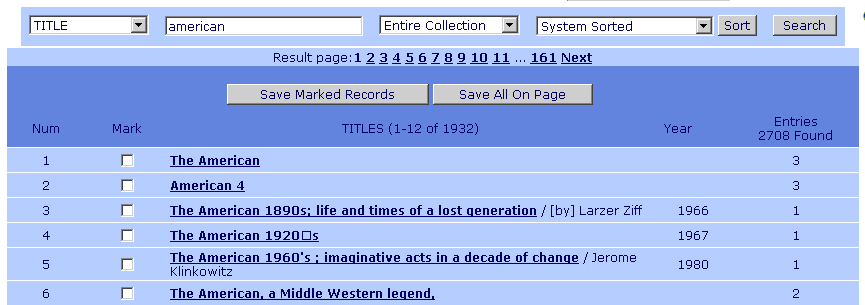
Record Browse Display for Single Title
A record browse display can have multiple records under a single heading (such as multiple authors under a single title).
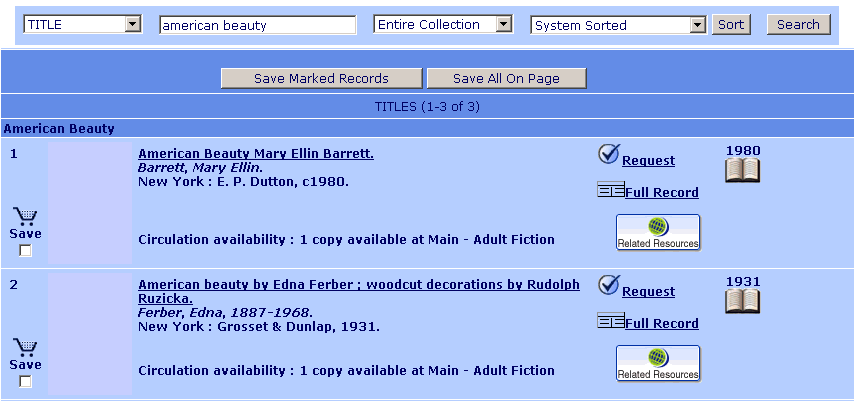
Record Browse Display in the Keyword Index
The keyword index browse offers a list of bibliographic records that the keyword search queries.