Searching the WebPAC by Heading (or Phrase)
Heading searches in WebPAC are "phrase searches," as distinct from Advanced Word or record number searches. Records containing a particular heading may be retrieved by entering part or all of the heading. The system retrieves all the records containing headings which begin with the characters entered in the search statement (note that the search statement is matched against the beginning of the heading). For example, keying an author search for "SMITH" or "smith" will retrieve all of the records containing "Smithsonian" in an AUTHOR field (a field included in the author index), as well as all those containing "smith". Entering "sm" will retrieve all records containing authors whose names begin with "sm", such as "Smythe", "Smart", etc.
To instruct the system to restrict a search to just the search statement entered (and not to expand it by searching the index for all headings beginning with the search statement), key a vertical bar (the '|' character) at the end of the search statement (the vertical bar is sometimes called a "pipe" character). For example, a search for "cat|" will only retrieve records with the heading "cat", not records containing headings beginning with "cat", such as "catalog" or "catch" or "cat domestic", etc.
Examples of heading searches are shown below:
AUTHOR:
smith ann e
Smith, Ann e
johanneson c
SUBJECT:
history ancient
histor
civil war
TITLE:
The Sun Also Rises
sun also rises
sun a
CALL NO:
500 B23s
500
5
Author Heading Searches
The author index includes editors, joint authors, and performers as well as primary authors. In addition, organizations, conferences, and government agencies are typically indexed as authors.
Entries in the author index are stored with the last name first; thus, a search, for "placido domingo" would not retrieve records containing the author "domingo, placido" (in searching for "placido domingo", the system looks in the 'P's in the author index instead of the 'D's). The WebPAC screen showing the results of the search for "placido domingo" might look similar to the following:
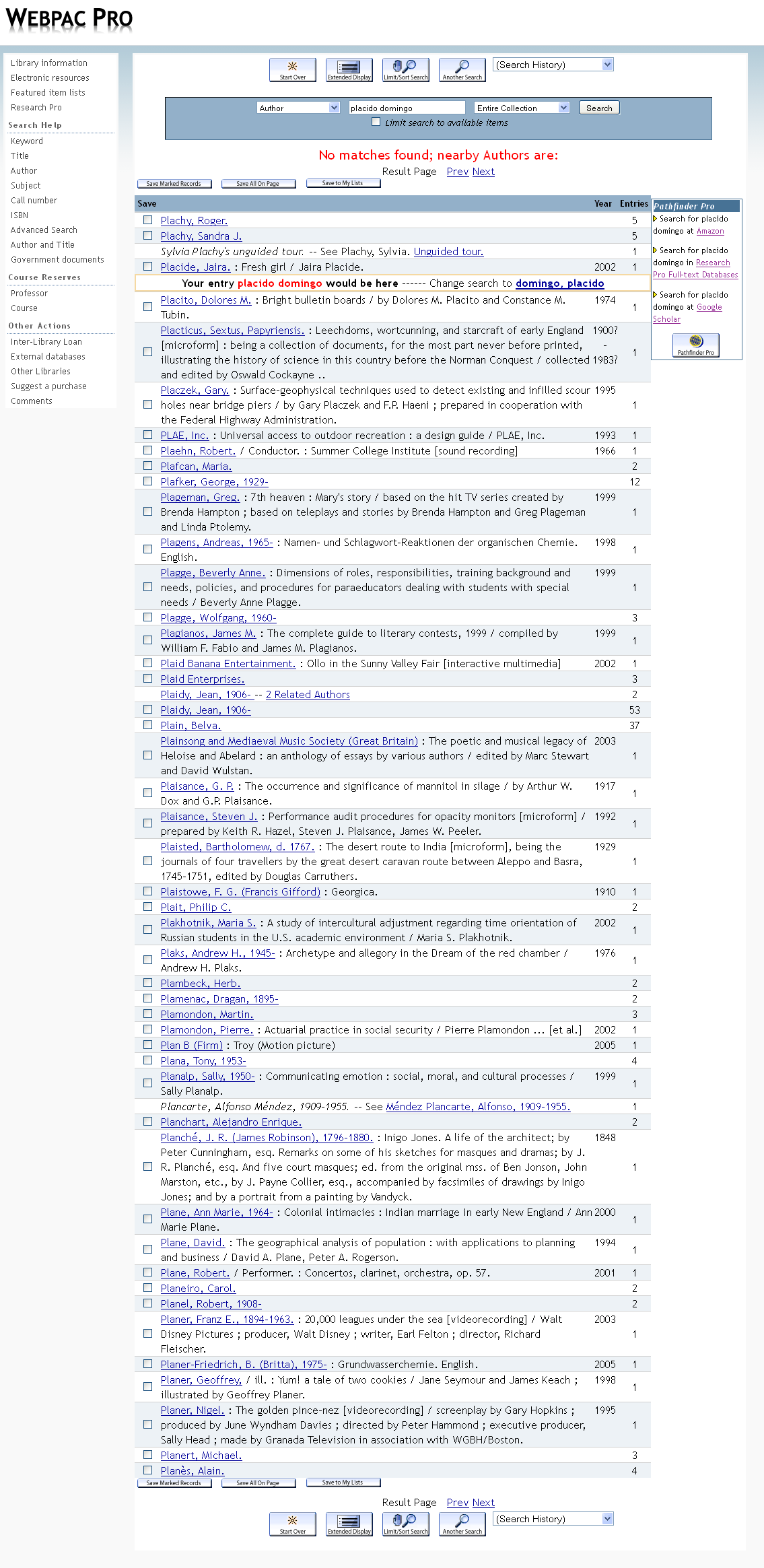
Note that the WebPAC automatically offers to repeat the search, with the first and last names reversed. If the WebPAC user selects this, the search is repeated with the names in the correct order (i.e., searching in the 'D's).
- See also:
- Viewing WebPAC Search Results
- Help Pages