Viewing the Index Browse Display
If a search retrieves multiple heading entries from the index, they are displayed in an index browse display. For example:
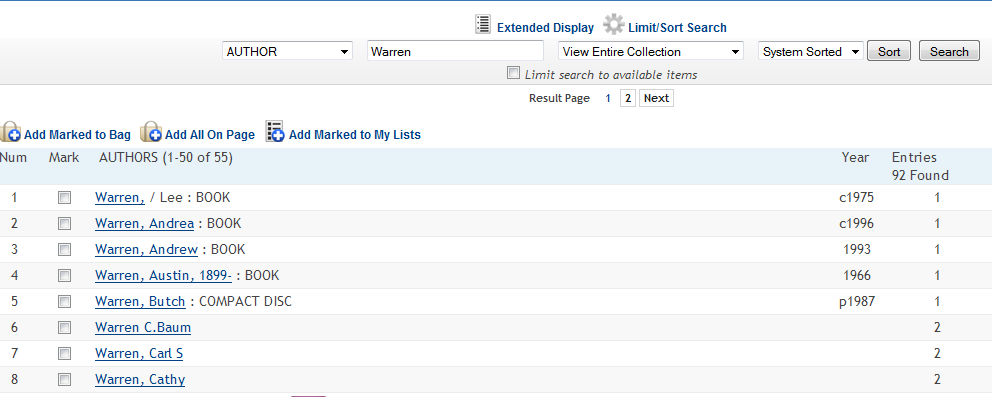
The headings from the index are displayed in alphabetical order. The WebPAC removes all punctuation marks and capitalizes the first letter of each word.
Select by clicking on it. When a heading with more than one entry is selected, the WebPAC displays a record browse screen for the selected heading.
Records in a Heading
The number of records which contain a given heading can be less than the number of index entries for the heading, since that heading might appear more than once in a single record.
You can customize elements of the index browse display using the BROWSE, BRIEF, and EXTENDED Web options.
Browse Screen Display of Call Numbers
The WebPAC "normalizes" call numbers before storing them in a call number index, (punctuation marks are replaced with spaces, all letters appear in lower case). Call numbers display in a browse list based on this normalized form. For example, a call number stored in a record as "KF 26 .F6 1970t" normally appears in a browse list as "Kf 26 F6 1970t". You can specify the types of call numbers that the WebPAC displays in browse lists with the same capitalization, spacing and punctuation as stored in the record, rather than based on the normalized form in which they are stored in the call number index.
The WebPAC can display a Show Nearby Items on Shelf link allowing users to initiate a call number search from the browse results. The ICON_NEARBY Web option controls the display of this link.