Viewing the Brief and Extended Display
The WebPAC offers users the option to view browse lists in brief (one-line) and extended (two-line) displays by using the Brief Display and Extended Display toggle links. These links are controlled by the BUT_BRIEF and BUT_EXTENDED Web options, respectively. For example, a brief display looks like:
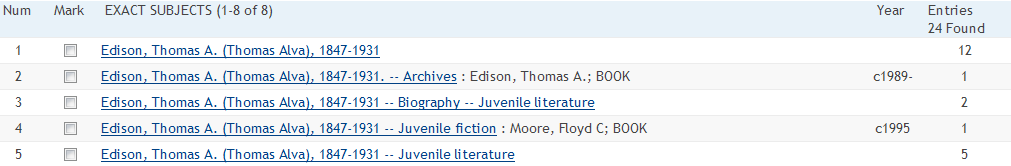
An extended display looks like:
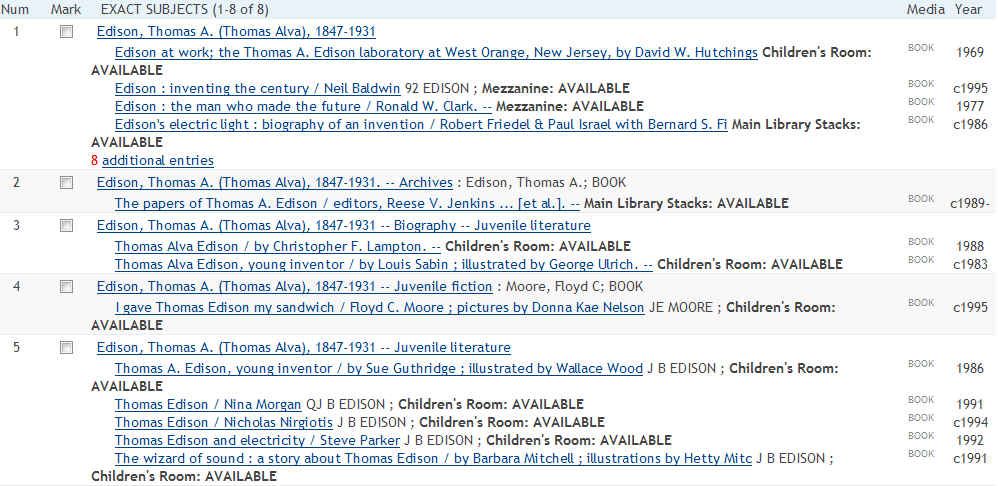
By default, the WebPAC browse screens initially display in a brief display, offering an option to switch to the extended display. You specify that browse screens for particular indexes default to the extended display rather than the brief display using the INDEX_EXT Web option.
You can specify the bibliographic record fields to display on the brief, one-line browse and both lines of the extended, two-line browse screens using the BROWSE and EXTENDED Web option. BROWSE controls one-line (brief) displays and the first line of two-line (extended) displays, while EXTENDED controls the second line of two-line displays.
You can separately control the browse display fields for each index offered for search in the WebPAC.