Viewing Reserve Lists
When you view a course in the WebPAC, the system displays all items in the course reserve list that have an "Active" reserve status. The reserve list can include bibliographic records, item records, or both (see Adding Bibliographic and Item Records to a Course).
The following image shows a course with two items in "Active" reserve status.
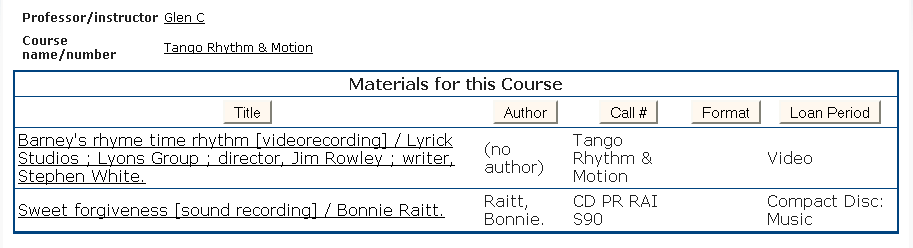
It’s possible to use Sierra to suppress bibliographic and item records from display in the public catalog in the WebPAC. But a suppressed record is still displayed in a course reserve list if the item has an "Active" reserve status. This allows you to make some records discoverable using course reserves, when needed.
Selecting a title in a course reserve list displays the associated record.
Display Elements
The course reserve display contains the following elements:
| Element | Description |
|---|---|
| Professor/Instructor | The value of the PROF/TA course record variable-length field associated with the course record. |
| Course Name/Number | The value of the COURSE course record variable-length field associated with the course record. |
| Title | The title of the course material. WebPAC displays the title as a hyperlink to the bibliographic record for the material. If there are multiple materials listed for the course, the Title label displays as a link or button. Selecting this link sorts the entries by title. |
| Author | The author of the course material. If there are multiple materials listed for the course, the Author label displays as a link or button. Selecting this link sorts the entries by author. |
| Call # | The call number of the course material. If there are multiple materials listed for the course, the Call # label displays as a link or button. Selecting this link sorts the entries by call number. |
| Format |
The format of the course material. If the RSRV_FORMAT Web option is set to "true," WebPAC displays this column. If your library has Media Management and the attached bibliographic record contains a 962 field, then WebPAC displays the following message in this column: Electronic copy available If there are multiple materials listed for the course, the Format label displays as a link or button. Selecting this link sorts the entries by format. |
| Loan Period | The call number of the course material. If the RSRV_ITEMTYPE Web option is set to "true", WebPAC displays this column. This column displays the label associated with the item type. If there are multiple materials listed for the course, the Loan Period label displays as a link or button. Selecting this link sorts the entries by item type. |
The TABLEPARAM_RSRV_BIBS Web option controls the display parameters for the reserves table.