Viewing Digital Files
The WebPAC supports the display and, optionally, the printing of digital (fulltext and graphic) files attached to bibliographic records in the database.
To view digital files:
- From a record browse, select a record with an available electronic copy format.
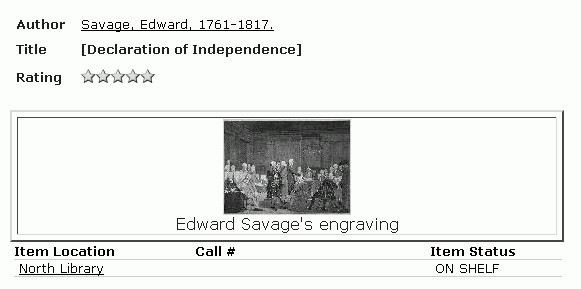
- If the resource requires patron verification to access (available with the Copyright and Access product), verify to access the resource.
If the user accesses the digital item via course reserves, and your library has assigned a course password, the WebPAC prompts for the password. For example: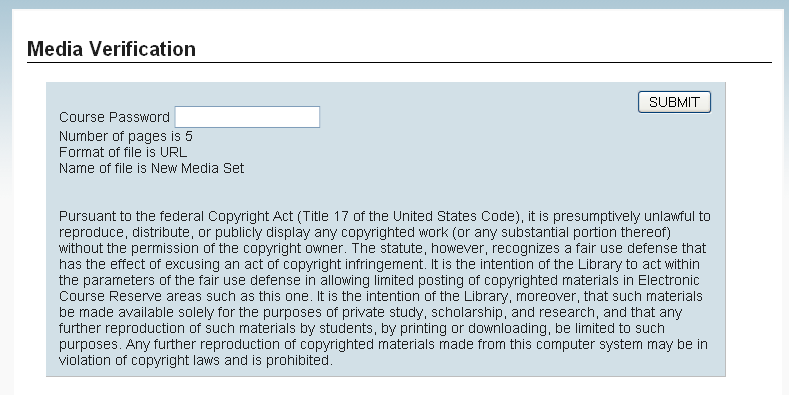
The WebPAC displays the digital item using the appropriate browser application for the file type (for example, Adobe Acrobat for PDF files). WebPAC displays BMP, PNG, and JPEG image files in a new browser window or tab.