Viewing Interfiled Search Results
The Interfiled Search Results page displays all search results in a combined display. For example:
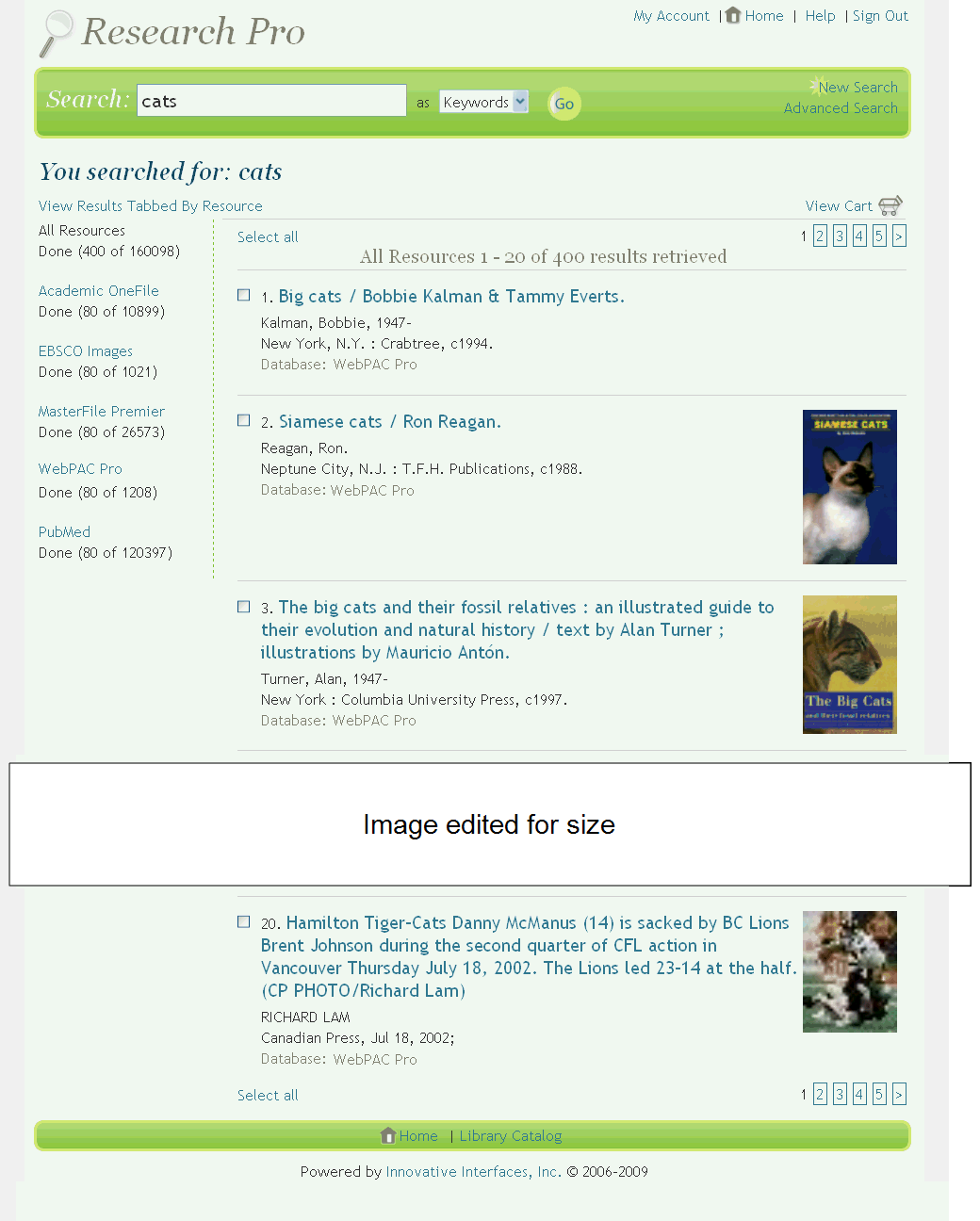
The Interfiled Search Results display shows a status tool to the left of the individual results. The status tool contains:
- A list of all resources searched.
- The number of results returned for each resource. If a search of a resource failed, the status tool shows a failed message attributed to the resource.
From the Interfiled Search Results page, you can:
- Page through your results sets
- Execute a new simple or advanced search
- save results to a list for export
- Click on individual results to view records at the target resource.
- view the results in the Tabbed Results page
You can configure your Research Pro account to default to the Interfiled Results display by setting the MF_SEARCHRESULTSSCREEN Web option.
The display of the Interfiled Search Results page is fully customizable. For more information, see Customizing the Interfiled Search Results Display.