Cancel Hold Requests
You can cancel a single hold request from the Patron Record, Request Manager, or Hold Request workforms.
To cancel a single hold request:
- From the Patron Record | Holds view: select a hold request, and click the Cancel button.
- From the Request Manager | Holds view: select a hold request, and click the Cancel button.
- From the Hold Request workform: select ACTIONS | Cancel on the Hold Request workform.
The hold is canceled, and the status is updated in the holds list.
You can quickly cancel multiple requests on a title without having to open each request by using the Cancel action on the Holds Queue / All Hold Requests view action bar.
To cancel multiple hold requests placed on the same title:
- Open the Holds Queue workform.
- Click the All Hold Requests tab to view all the hold requests.
- Select the hold requests to cancel.
Note:
The Cancel button is active only when all the selected hold requests have a status of: Inactive, Active, Pending, Located, or Not Supplied. If the library allows it, holds with the status of Shipped can also be canceled.
- Click Cancel.
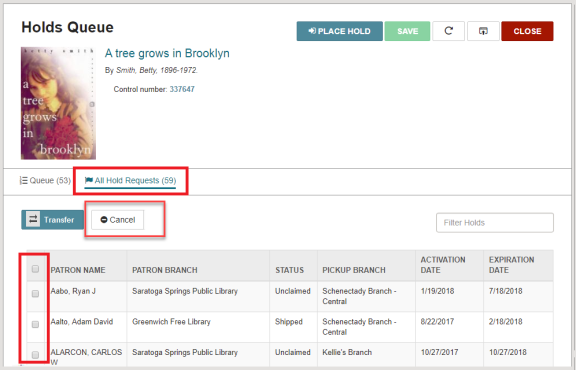
The Hold request(s) cancelled successfully message appears.