License Record Display
To work with license records, you must be assigned the following permissions:
- 221 (View Resource license)
- 222 (Create Resource license)
- 224 (Update Resource license)
- 225 (Delete Resource license)
See Permissions Used by Sierra for more information.
When you view a license record, it typically appears as a Record tab in the attached resource record. Sierra displays the fixed- and variable-length fields in the upper and lower portions of the window, respectively.
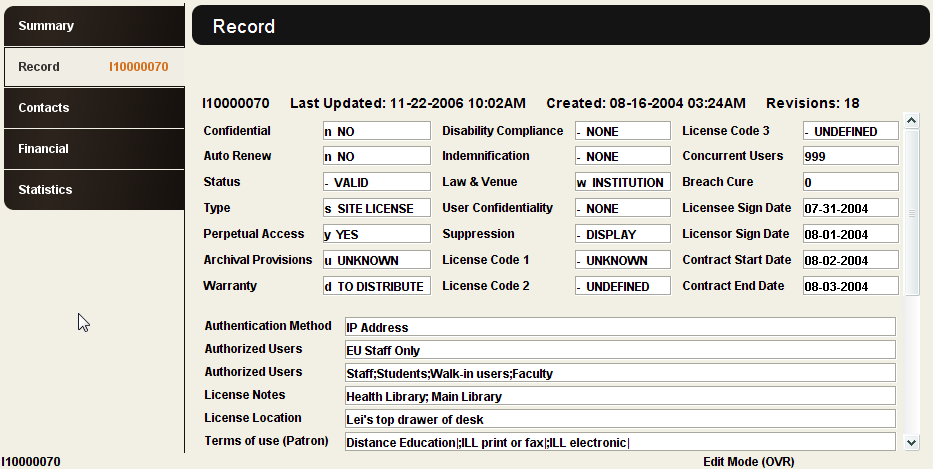
- See also:
- Creating and Maintaining Records in ERM
- Variable-length Fields in License Records
- Fixed-length Fields in License Records
- Maintaining Records