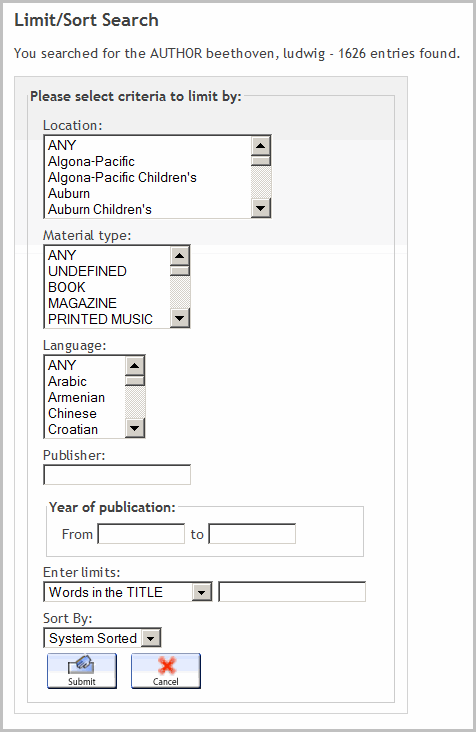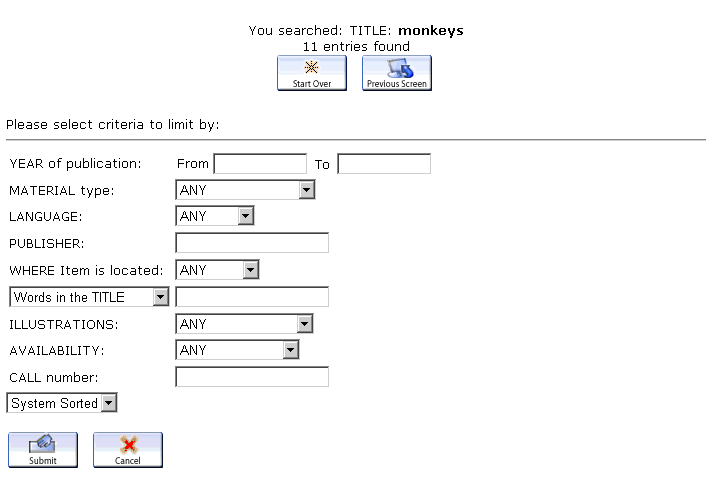Limiting Results in the Browse Display
WebPAC offers the option to limit the results of a phrase index search. The limits offered allow users to restrict the set of retrieved records to those that match a specified set of criteria, such as works in a particular language or of a particular material type (for example, books, recordings). When limiting a search, WebPAC resubmits the original search with the specified limit criteria applied. You can apply additional limits to the results of limited searches to further narrow search results.
For example:
Customizing the Display
You can customize the display of this page and Limit/Sort options offered by customizing the Limit/Sort Display Form.
From this page, users can limit the search term by specified criteria:
- Limiting by language
- Limiting by material type
- Limiting by words in author, title, or subject
- Limiting by publisher
- Limiting by location
- Limiting by year of publication
Limiting Option Availability
Your library might not use all of these limiting options.
Limiting by Language
The system presents a list of your library's languages in alphabetical order. Click a language in the list to limit the search by that criteria.
Your library can suppress specific languages from being offered as a search limit. Contact Innovative for more information on this feature.
The WebPAC normally performs language searches by using the LANG bibliographic fixed-length field and the MARC 041 field (subfield 'a' or more, as specified by your library). Your library can specify which of its languages to offer in this menu option by contacting Innovative or by using Advanced System Access & Administration (see Menu options for Limit by Language for more information).
Limiting by Material Type
The system presents a list of your library's material types in alphabetical order. Click a material type in the list to limit the search by that criteria. WebPAC searches by material type using the appropriate fixed-length field in the bibliographic record. Your library can specify which of its material types to offer in this menu option by contacting Innovative.
Limiting by Words in Author, Title, or Subject
Using the drop-down menu, select one of the following:
- Words in AUTHOR
- Words in TITLE
- Words in SUBJECT
Enter the string to search in the accompanying input prompt. WebPAC treats this search as an "AND" word search of each word entered, and applies the following conditions:
- WebPAC matches on exact whole words. For example, the system does not match sonata with sonatas.
- Users can use the "*" wildcard in search strings (sonat* matches sonata, sonatas, and sonaten).
- All words entered must be present in the specified field/subfield for WebPAC to retrieve a record. For example, WebPAC does not retrieve a record for piano and violin using the piano strings limiting condition.
- The order in which words are entered is not important. For example, the system retrieve the same records using the piano viol* string and the viol* piano string.
- Searches are case-insensitive.
- Punctuation marks are optional. WebPAC replaces punctuation marks with a <space>, both in the search expression and in the data from the field before comparing terms. For example, WebPAC performs the same search for jailbird: a novel and jailbird a novel.
- When WebPAC searches using limits, the system retrieves records containing diacritics or contracted articles (for example, l'enfant) if they otherwise match the search criteria, whether or not the diacritic or contracted article is entered. For example, limiting a search of records to titles containing ancient regime (without entering the diacritic in régime), retrieves a record containing the following 245 field, which contains the diacritic in régime:
245 14 The ancien régime|c[by] C. B. A. Behrens
When a word in a record contains a contracted article, WebPAC can retrieve the record whether or not the user includes the article and the apostrophe in the search criteria. Thus, limiting by words in the title, using either d'Avignon, Avignon, l'age, or age retrieves a record containing the title, A l'age d'or d'Avignon, Jean XXII
Limiting by Publisher
WebPAC performs a word search of bibliographic record MARC fields associated with Innovative tag p. WebPAC applies the same rules described for Limiting by Words in Author, Title, or Subject.
Limiting by Location
The system presents a list of locations in alphanumeric order by location code. Click a location in the list to limit the search by that criteria. WebPAC performs a search of bibliographic record LOCATION fixed-length fields.
Your library can specify which of its locations to offer in this menu option by editing the Public field of location code entries in the Branches Table.
Libraries using the Automatic Patron Request Processing feature can offer items from particular locations for requesting. Innovative can also turn off this menu option for libraries that do not store location codes in the bibliographic record.
Limiting by Year of Publication
Users can use the year of publication as a search criteria limit.
If your WebPAC offers From and To inputs, the dates you enter in these input boxes are inclusive. For example, choosing From 1948 and To 1955 includes the years 1948 and 1955.
WebPAC searches for the presence of the specified date, (for example, 1983) in the field in each bibliographic record associated with the Innovative field group tag 'p' (unless your library has selected a specific MARC field and subfield). WebPAC looks for the last occurrence of a four digit number in the field (the furthest date to the right) and, if found, compares the entered date with it. For example, WebPAC would find a match for 1983 in all of the following examples:
260 0 New York:|bMcgraw-Hill|cc1983
260 0 New York:|bMcgraw-Hill|c1981-1983
260 0 New York:|bMcgraw-Hill|c1985,c1983
WebPAC would not find a match for 1983 in any of the following:
260 0 New York:|bMcgraw-Hill|c1982-1984
260 0 New York:|bMcgraw-Hill|c198-
260 0 New York:|bMcgraw-Hill|c1983,c1981
About Blank Date Fields
WebPAC considers blank dates in the p-tagged field as equal to '0'. Thus, any search for records with a year of publication before a given date will retrieve these undated records, since '0' is numerically "before" any valid date.
Selecting Multiple Limits
You can offer users the ability to limit searches using multiple values within a limit (for example, DVD or video media types, German or French language) by setting the MULT_LIMITS Web option. If this functionality is enabled, users can use the <Ctrl>+<mouse left-click> method to select multiple values.
Limiting Searches on 007 and 008 Fields
Your organization can offer options to limit searches from the Limit/Sort menu, based on values in particular positions in either the 007 and 008 fields (or both). For example, on the screen shown below, limits based on the 007 field are offered with the Illustrations option:
The user specifies limits based on these fields with the corresponding drop down menus:
WebPAC Limit/Sort Form for Illustrations (008 field)
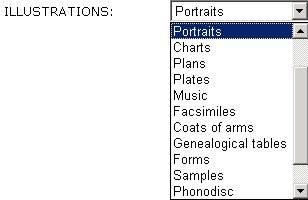
- See also:
- Sorting Results in the Browse Display