Sorting Results in the Browse Display
By default, the system sorts browse lists alphabetically, based on title. When two or more records contain the same heading from an index, the system first sorts results by the first title field from each record (using the t field group tag). If there are multiple records with the same title, the system sorts them in the order they are stored in the index (usually in sequential order by record number).
Users can sort results by using the drop-down menu options defined by the SORT_BROWSE Web option and then clicking Sort on the browse screen or Limit/sort items retrieved using above data in the Limit/Sort form.
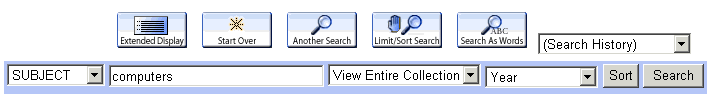
Sorting by Publication Date
Your organization can use the Browse list: maximum number of entries that can be sorted by year option to allow users to sort the browse list based on publication date, with the most recent titles at the top of the list. The Browse list option also specifies the maximum number of entries sorted by the WebPAC, up to 9,999 entries.
If the results have multiple records containing the same publication date, the WebPAC sub-sorts results sharing the same publication date to display in alphabetical order by title.
When performing the sorting operation, the WebPAC uses as the sort date the largest or most recent 4-digit number in:
- MARC 21 (USMARC) 260 field, subfield c
- MARC 21 (USMARC) 261 field, subfield d
- MARC 21 (USMARC) 262 field, subfield c
If the WebPAC cannot find these fields, the system sorts uses by the largest or most recent 4-digit number in the first field associated with Innovative field group tag p.
If the WebPAC cannot find a year for the entries (for example, analytics that store the date in the MARC 773 field), the system displays the entries at the bottom of the list, after the oldest dated entries, sorted by title.
Sorting by Call Number
When you sort by call number, WebPAC looks for call numbers in both the bibliographic record and all attached item records. WebPAC lists all unique values in the results. Consequently, the number of results might increase after you sort by call number.
For example, let's say you search for a specific author and retrieve five entries. In those five entries, two of the bibliographic records have an attached item record with a different call number than the parent record. When you sort by call number, WebPAC finds seven unique call number values and lists all seven entries in the results.
- See also:
- Limiting Results in the Browse Display