Shelflist with Circa Wireless Inventory (RFID)
The Shelflist function for the Circa Wireless Inventory (RFID) product enables you to use RFID technology to compare the items in the stacks against a list of items that are expected by the system to be in the stacks. The system stores this ordered list of item records—the shelflist—in the Call Number index.
To compare a range of items in the stacks against the system's shelflist:
- Access Circa's Shelflist function. Circa displays the Shelflist screen.
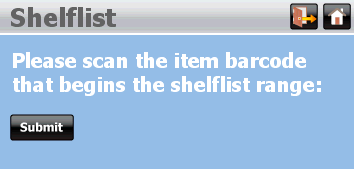
- Determine the range of items to compare against the system's shelflist (for example, one bookcase of items, one aisle of items, all items with author names beginning with "M", and so on).
- Use your RFID wand to scan the first item in this range.
- Choose Submit. Circa displays the call number and title of the item you scanned and prompts you to scan the last item in the range of items you are comparing against the system's shelflist.
- Use your RFID wand to scan the last item in this range.
- Choose Submit. Circa retrieves the specified range of the system's shelflist from the Call Number index.
Location and Order of Items on the Shelflist
When retrieving items in the specified shelflist range, Circa retrieves only items with location codes that match the first item scanned. For example, if the first item scanned has a location code of "ea", Circa retrieves a shelflist containing only the items with a location code of "ea" that are within the specified range.
If any items within the range have identical call numbers (for example, FIC A), the system functions as if the items are attached to the same bibliographical record and orders these items according to the order in which they are attached to the bibliographic record. The system does not consult the values in other fields, such as VOLUME or COPY #, to determine the order of items on the shelflist.
Limits to the Number of Items Circa Uses to Generate a Shelflist Comparison
Circa can:
- Read through up to 50,000 records when retrieving the specified range of the system's shelflist from the Call Number index.
- Scan up to 250 physical items to compare with the generated shelflist.
If either of these numbers are reached (and the range does not include both the beginning and ending barcode), the comparison is made on however many scanned items (up to 250) were in-range and eligible. In this case, the system alerts the user to the fact that the shelflist range being compared is smaller than anticipated.
After the specified shelflist range is retrieved, Circa displays the call number and title of both the first and last item you scanned, and prompts you to scan the entire range of items that you are comparing against the system's shelflist.
- Use your RFID wand to scan the entire range of items, from the first to the last item you specified for this range.
- Choose Submit. Circa displays the Circa shelflist result summary screen.
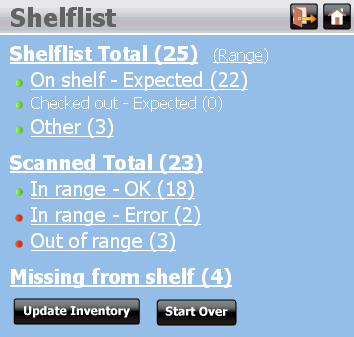
From the shelflist result summary screen, you can:
- update inventory dates for all items in the specified range. To do so, choose Update Inventory. Circa displays the result summary screen.
- return to the Shelflist screen to compare another group of items against the system's shelflist. To do so, choose Start Over.
- To view the shelflist result details, choose the result list you want to view. If a result list contains no items (for example, no items in the range are checked out), the result list entry displays a 0 (zero) and is not linked to a list, as there are no results to display.
- Shelflist Total
- The complete list of items contained in the system's shelflist in the specified range, including the first and last item scanned.
- Range
- The titles and call numbers of the first and last item scanned. These items specify the shelflist range.
- On shelf - Expected
- The list of items in the specified range that should be in the stacks, according to the system.
- Checked out - Expected
- The list of items in the specified range that should not be in the stacks because the items are checked out.
- Other
- The list of items in the specified range that are neither available nor checked out (for example, an item with a status of 'd' [DAMAGED]).
- Scanned Total
- The list of items detected by the RFID wand during the scan.
- In range - OK
- Of the items detected by the RFID wand, the items in the stacks that are contained in the specified range in the system's shelflist.
- In range - Error
- Of the items detected by the RFID wand, the items in the stacks that are contained in the specified range in the system's shelflist but have an unexpected condition; for example, an item status other than '-' (AVAILABLE).
- Out of range
- Of the items detected by the RFID wand, the items in the stacks that are not contained in the specified range in the system's shelflist; for example, items listed in the Call Number index after the item that ends the specified range.
- Missing from shelf
- The items contained in the specified range in the system's shelflist that are expected to be in the stacks but were not detected by the RFID wand.
RFID and Ordered Lists
Because RFID wands scan RFID tags in random order, RFID technology does not enable categorization of items as misshelved if these items are within the scanned range, even if they are physically out of sequence in the stacks.
When you view a list of items that contain one or more items with an unexpected condition [for example, an item detected in the stacks that has a status of 'm' (MISSING)], Circa indicates the unexpected condition in red next to the item's call number (for example, STATUS).
- To update item record fields for individual items from the list of results, choose the item you want to update. Circa displays the item detail and enables you to update the item record information in the modifiable fields.
- To exit the function or your Circa session, see Exiting Circa.