Viewing Telephone Renewal Activity and Statistics
Once you have started accepting calls to the Telephone Renewal System (that is, you have started the telephone renewal software and chosen Renew to receive calls), the system displays the Online - Accepting Calls window:
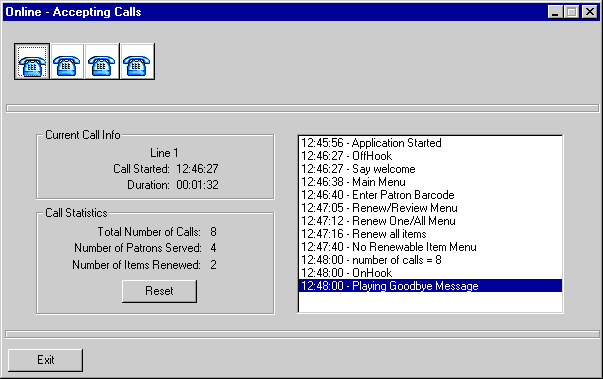
From here, you can view call activity as the system receives and processes calls from patrons. You can also view cumulative statistics on calls received by the Telephone Renewal System. If you want to stop accepting calls temporarily, you can choose Exit to disconnect the telephone renewal software.
Viewing Call Activity
To view current activity on a telephone renewal line, select the icon that corresponds to the line you want to view. When a patron calls the line you are viewing, the telephone icon displays as "off-hook":

The Current Call Info box displays information about the call being handled, including the line you are viewing and the call time and duration. As the patron uses the Telephone Renewal System, the system displays each message it plays. The messages continue to display until you select and view activity on another line.
In the example above, a patron called Line 1 of the Telephone Renewal System at 12:46, renewed all checked-out items, then disconnected at 12:48.
Viewing and Resetting Call Statistics
The Call Statistics box in the bottom left corner of the screen displays cumulative statistics about all telephone renewal activity on all lines. To set all statistics to '0', choose Reset.