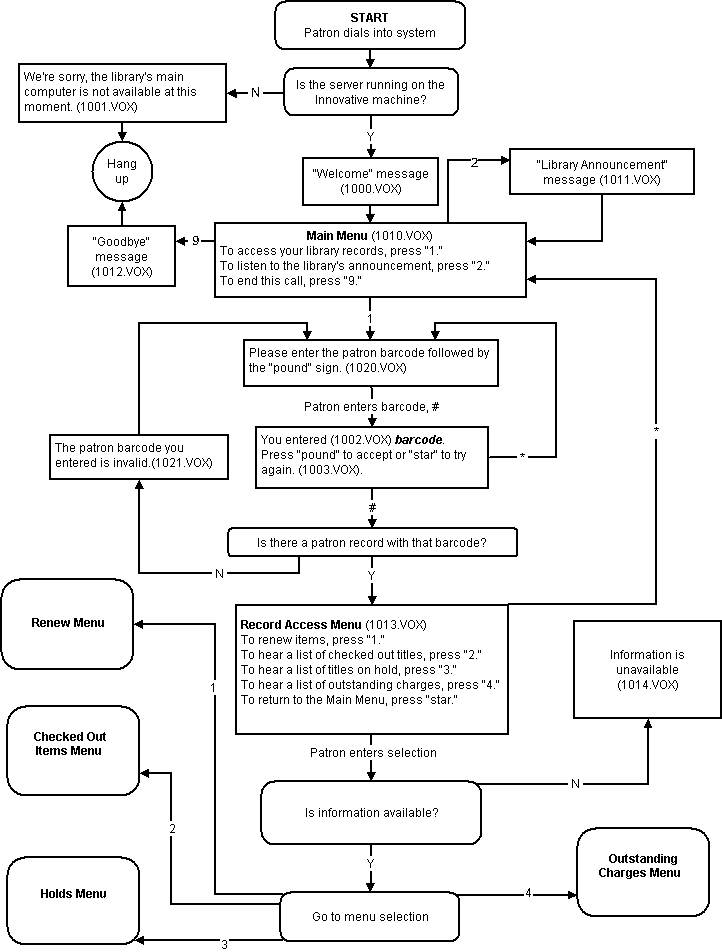Starting a Telephone Renewal Session
Once your library has set up the Telephone Renewal System (TRS), patrons can call the dedicated telephone renewal line to access their library accounts. For more information, see an overview of how to start a session or a flowchart describing the workflow and system response.
Starting a Telephone Renewal Session: Overview
To start a telephone renewal session:
- A patron calls your library's TRS phone number. The system plays a welcome message, then the main menu, which prompts the patron either toaccess account information or to listen to a pre-recorded library announcement.
- If the patron chooses to listen to the message, the system reads the library's message, then returns to the main menu.
- If the patron chooses to access their library record, the system prompts the patron to enter a barcode.
- The patron inputs his or her barcode using the telephone keypad. The system verifies the patron's barcode, then retrieves the patron's record and plays the options from the record access menu:
- renew items
- hear a list of checked-out items
- hear a list of held items
- hear a list of charges owed
For more information, see the flowchart below.
After starting a session, the patron can use the Telephone Renewal System to renew items or access account information.
Starting a Session: Flowchart
The flowchart below illustrates how the Telephone Renewal System responds to patron input when a patron starts a session. It also lists the file name of the message that the system plays for each response.
Invalid Responses and No Response
If a patron presses a button that does not correspond to one of the available options, the Telephone Renewal System plays the Invalid Response message (message code 1004.VOX) and repeats the menu. If the patron does not respond to a prompt after a short period of time, the Telephone Renewal System plays the No Response message (message code 1005.VOX) and repeats the menu.