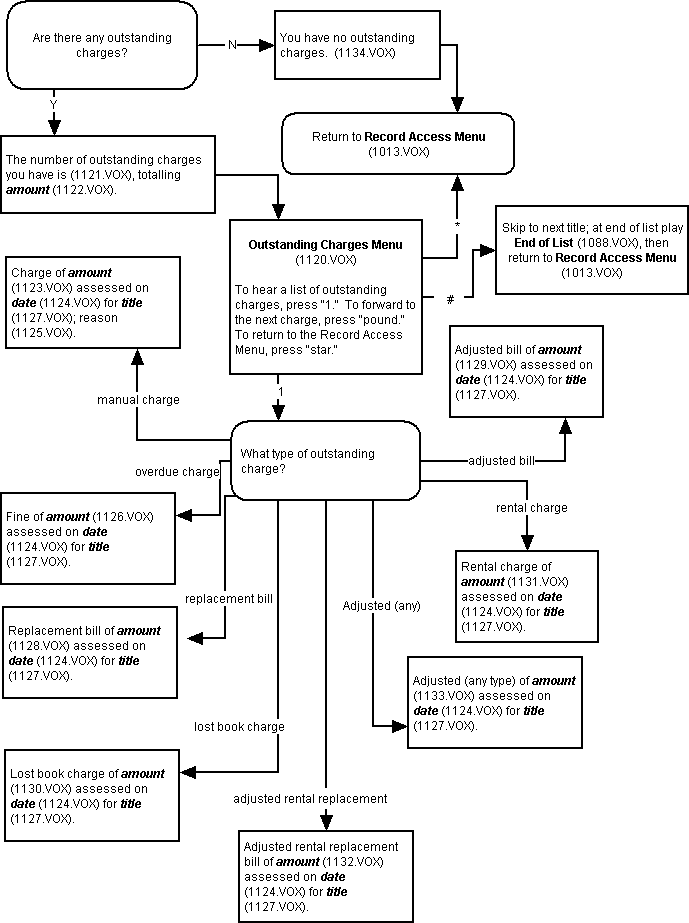Accessing Patron Account Information with the Telephone Renewal System
If your library uses the Telephone Renewal System (TRS), patrons can use the system to obtain basic information about their account, such as a list of their current checkouts, holds, or fines. For more information, see an overview of how to access account information or flowcharts that illustrate the workflow and system response.
Accessing Patron Account Information: Overview
To listen to account information via TRS:
- The patron starts a TRS session by calling your library's telephone renewal phone number.
- The patron chooses one of the following options:
Patron Chooses: System Response: For More Information, See: Hear a list of checked-out items The system reads the patron's total number of current checkouts, then prompts the patron to hear either a list of all checked-out items or overdue items only. Depending on the patron's selection, the system reads the title and due date of each checked-out or overdue item. If the patron has no checked-out or overdue items, the system informs the patron accordingly. Checked-out Items Flowchart Hear a list of held items The system reads the patron's total number of outstanding holds. If the patron chooses to hear a list of held items, the system reads the title of each item and the hold's status (for example, ready for pickup or in transit to the hold pickup location), and if relevant, the patron's position in the hold queue. If the patron has no held items, the system informs the patron accordingly. Holds Flowchart Hear a list of charges owed The system reads the total amount of outstanding fines on the patron's record. If the patron chooses to hear more information about the fines, the system reads the description, charge type, and amount of each fine. If the patron has no outstanding fines, the system informs the patron accordingly. Outstanding Charges Flowchart
After hearing account information, the patron can renew items or access another type of account information. When finished, the patron can end the session by hanging up the phone.
Accessing Patron Account Information: Flowcharts
The flowcharts below illustrate the workflow involved in obtaining account information via TRS. It also lists the file name of the message that the system plays for each response.
Invalid Responses and No Response
If a patron presses a button that does not correspond to one of the available options, the Telephone Renewal System plays the Invalid Response message (message code 1004.VOX) and repeats the menu. If the patron does not respond to a prompt after a short period of time, the Telephone Renewal System plays the No Response message (message code 1005.VOX) and repeats the menu.
Checked-out Items
The following diagram describes how the system responds when a patron chooses to hear a list of their checked-out items.
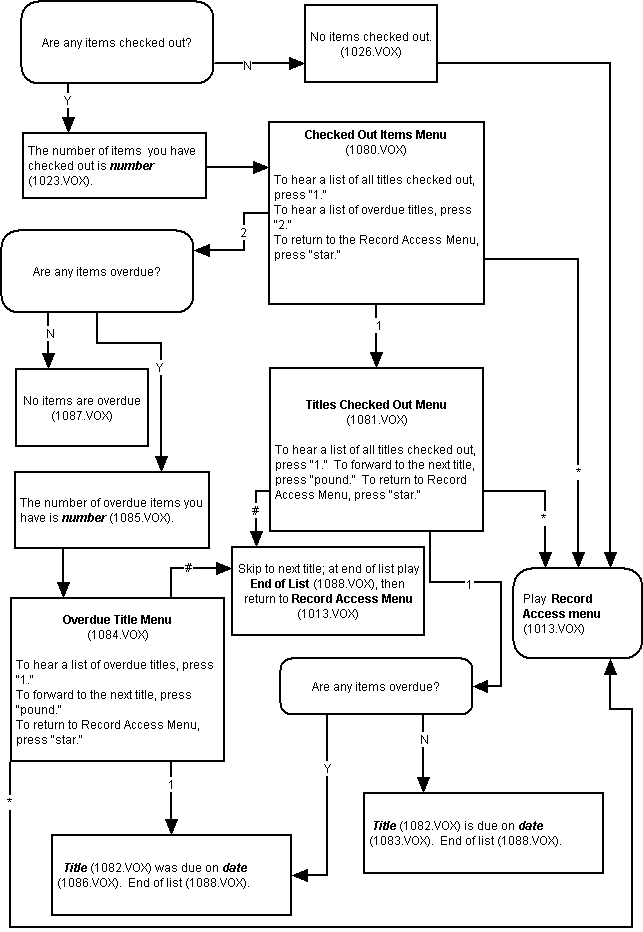
Holds
The following diagram describes how the system responds when a patron chooses to hear a list of their outstanding holds.
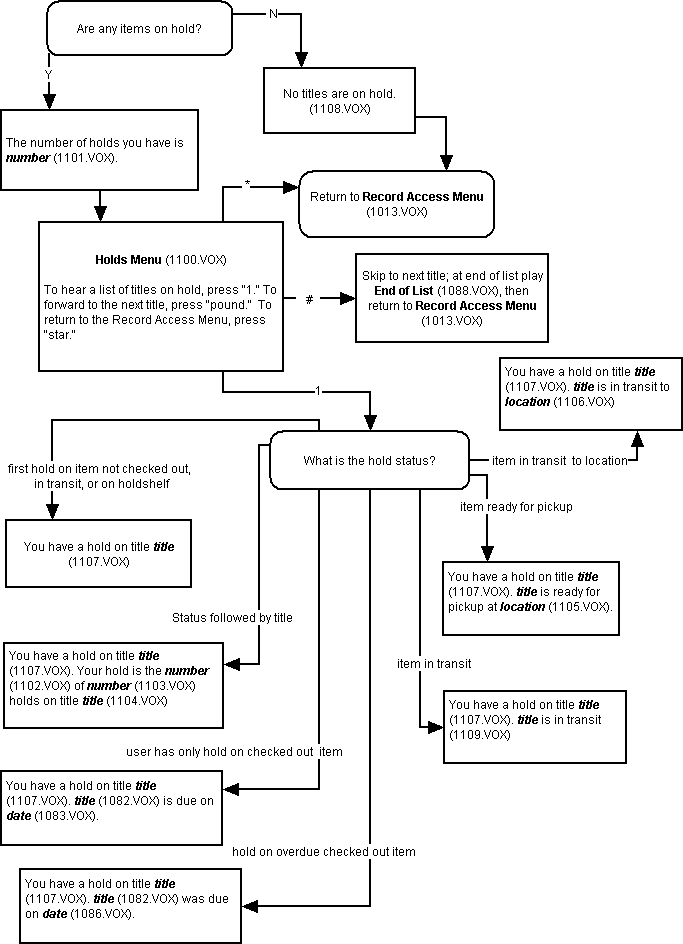
Outstanding Charges
The following diagram describes how the system responds when a patron chooses to hear a list of their outstanding fines and charges.