Modifying User Settings
To view or change your settings, select your username in the upper-right corner of the Leap header, and select Settings. The Settings page contains the following tabbed views: Print Options, Special Loan, Workform User Defaults, and RFID (if you are running Leap on a workstation for which you have enabled RFID).
You can select REFRESH to update the settings on the Print Options, Workform User Defaults, or RFID tab so that you can see any recent changes to these preferences.
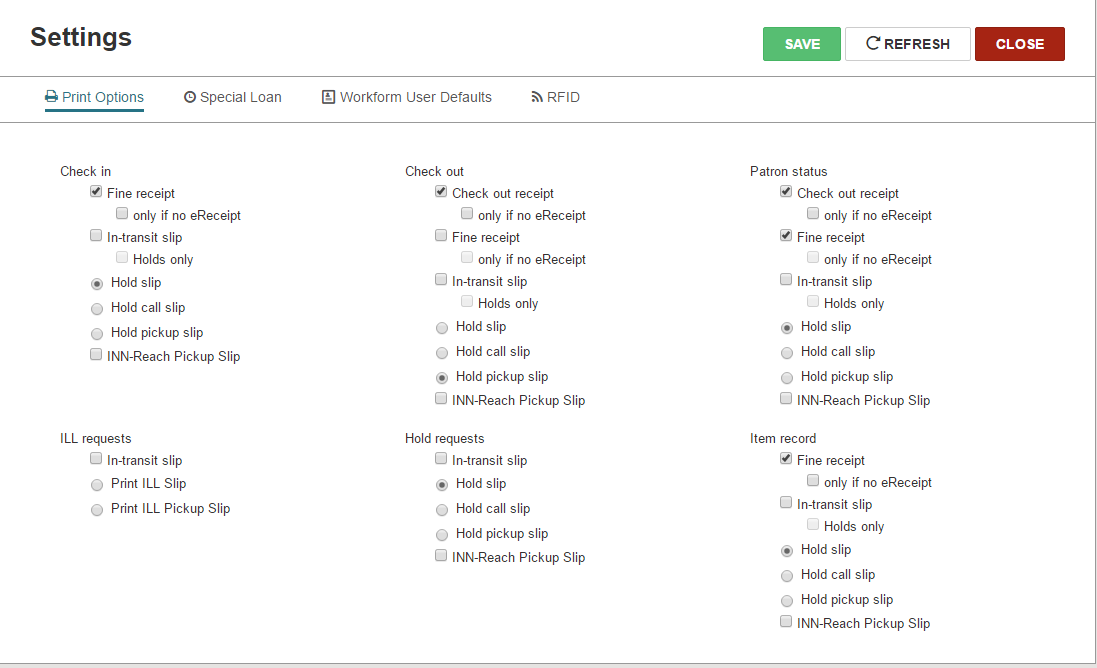
For information on Polaris Administration settings that enable RFID for Leap, see Setting Leap Options in Polaris Administration.
See also: