Set User Print Options for Receipts and Slips
If your library has a license for INN-Reach integration with Polaris, you can select the INN-Reach print options.
To set the options for printing receipts and slips in Leap
- Select your user ID in the upper right corner of the page.
- Select Settings.
The Settings page opens with the Print Options view displayed.
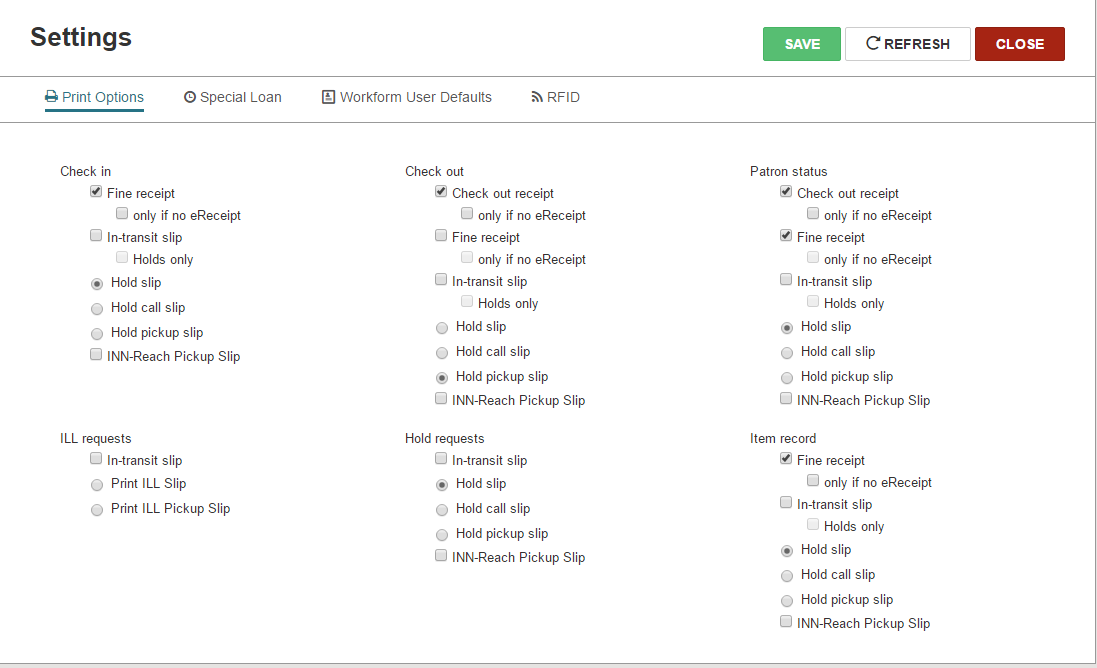
- Select the receipts and/or slips to print.
Important:
Configure the receipt printers to print receipts and slips from Leap.