Verify the RFID Connection
If RFID has been enabled for the workstation on which you are running Leap , you can check the connection to the Security Manager to verify that it is working.
To check the Security Manager connection in Leap
- Select your username, and select Settings.
The Settings page opens.
- Select the RFID tab.
- Select TEST SECURITY MANAGER CONNECTION.
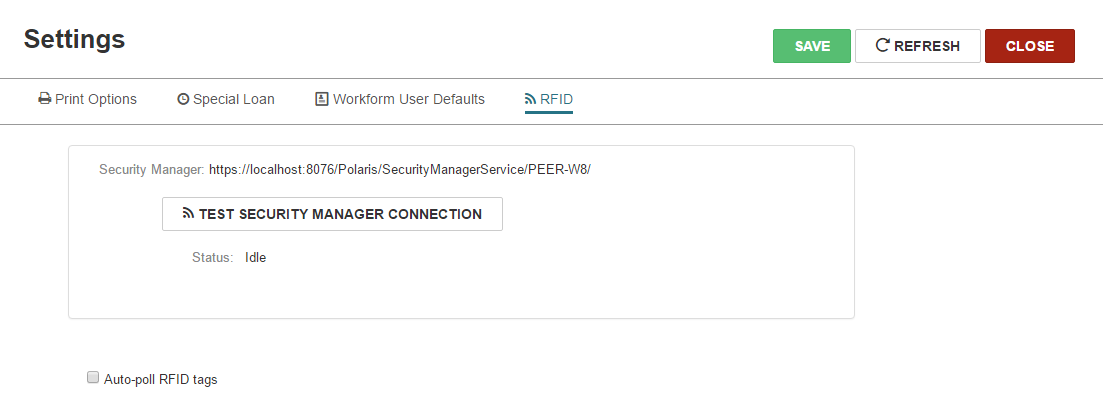
The status indicates whether the connection was verified.