Deny a Hold Request
If an item is not found or it is found but it is damaged or otherwise unavailable to fill the hold request, you can deny the request from the Patron Record, Hold Request, or Picklist workform.
To deny a hold request:
- Do one of the following actions:
- From the Patron Record | Holds view, select a hold request, and click the Deny button.
- From the Hold Request workform, select ACTIONS | Deny.
- From the Picklist workform, select a hold request, and click the Deny button.
The Deny Item for Hold Request dialog box appears.
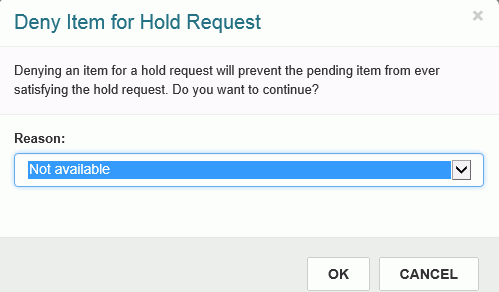
- Select the reason the hold request was denied from the Reason drop-down list box.
Item-level hold requests are set to Not Supplied, and bibliographic-level hold requests are set to Active and can be updated to Pending for another item the next day.