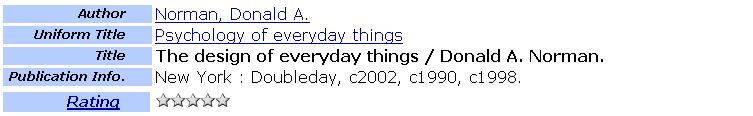Record Display Definition File
The Record Display Definition file, also known as the webpub.def file, enables you to define the tags, order, and labels for fields included on record displays. You can edit the webpub.def file using the Web Master function.
Using the webpub.def file, library staff using WebPAC Pro can control:
- The field tags to display for an associated record type. Note that WebPAC Pro users can customize the <!--{recordinfo:}--> token on record display forms to accomplish this.
- The order field group tags and labels appear for an associated record type.
- The labels for an associated record type.
For more information, see the following sections in this doc:
Functionality Information
- Creating Files for Language, Scope, and Patron Type
- You can create separate bibliographic and holdings record display files for each combination of language, scope, and patron type by using the following naming convention:
webpub_lang_s#_p#.def
lang The language code (for example, spi for Spanish, frc for French). s# The number of the scope (e.g., s1, s2, s3). p# The patron type or PTYPE (e.g., p0 or p243) - Order of Fields
- The WebPAC displays field tags for records in the order the [field tag] entries are listed in the webpub.def file. The webpub.def file does not control the order in which MARC tags and indicators appear in the WebPAC display. To control the order of MARC tags and indicators, see Editing Records in Sierra.
By default, the system displays all MARC field group tags unless they are suppressed. To display only selected field group tags, include line entries for the required field group tags, then a subsequent line to suppress all remaining tags. For example:
b|u|246|&|Variant Title||b|
b|u||&|||b|In this example, the line entries specify that the u246 field should be shown. The next line suppresses display of all other u-tagged fields by leaving the [label] element blank. To add additional u-tagged fields to the display, add appropriate lines to the webpub.def file.
For ease in maintaining the webpub.def file, Innovative recommends that staff assemble all bibliographic field group tag entries together to easily see the the field tag order and catch duplications.
- Date of Publication
- If your organization has indexed the 008 field (in MARC 21) or the 100 field (in CHMARC) to sort by date in the bibliographic record display, then use the following setting to display the date:
b|D|||<label value>|b
For example:
b|D|||Date of Publication|b
Data Elements
Each entry in the Record Display Definition file contains the following elements:
[record type]|[field tag]|[marctag/indicators]|[subfields]|[label]|[column %]|[display context]|[append]
To comment out an entire entry, insert a pound ('#') sign before the first element in the entry.
| Element | Description | Required/ Optional |
|||||||||||||||||||||||||||||||||
|---|---|---|---|---|---|---|---|---|---|---|---|---|---|---|---|---|---|---|---|---|---|---|---|---|---|---|---|---|---|---|---|---|---|---|---|
| [record type] | Specifies the record type associated with the fields to display. This value is case-sensitive. Valid record types are:
If this element is left blank, the system ignores the entire entry. |
Required | |||||||||||||||||||||||||||||||||
| [field tag] | Specifies the field to display. When multiple entries of the same record type are present in the webpub.def file, the system uses this value to determine the order in which the fields display within the bibliographic record display.
Possible values are any valid variable-length field tag OR any of the following special codes:
If this element is left blank, the system ignores the entire line. |
Required | |||||||||||||||||||||||||||||||||
| [marctag/indicators] | Specifies which MARC tags and indicators should be present in the bibliographic display for the given [field tag] entry.
The multi-character format is the following: <MARC tag><indicator1><indicator2> A period ('.') functions as a one-character wildcard. Regular expressions are allowed when defining MARC tags and indicators. For information on regular expressions, you should consult a reference on the topic. Additional valid values are:
MARC Field DigitsMARC fields specified in this element must contain three digits, including any zeros. For example, you must field tags for MARC field 49 and 59 as 049 and 059, respectively. For example: 400.0 Designates a 400 field with any first indicator and a second indicator of 0. 200.. Designates a 200 field with any first and any second indicators. If this element is not defined, all fields associated with the [field tag] element display, regardless of MARC tag. |
Optional | |||||||||||||||||||||||||||||||||
| [subfields] | Specifies which valid subfields are present in the bibliographic display for MARC tags and indicators defined in the [marctag/indicators] field. Possible values include the following:
|
Optional | |||||||||||||||||||||||||||||||||
| [label] | Specifies the display label for the field defined in the [field tag] or [marctag/indicators] element. Any characters except the vertical bar ('|') are valid. Diacritics must be in braced format (for example, {181}).
The label displays as the column heading for item records in the holdings table. If this field is left blank for bibliographic or resource records, the system suppresses the entire field from displaying. If this field is left blank for item records, the system displays the long name from the item record variable-length field. If the record does not use a long name, the system displays the tag name. |
Optional | |||||||||||||||||||||||||||||||||
| [column %] | Specifies the percentage of the total width of the holdings table taken up by the column. This element is valid only for item and checkin entries (that is, the associated [record type] value must be either i or c).
Possible values include:
|
Optional | |||||||||||||||||||||||||||||||||
| [display context] | Specifies the display context for the field in the WebPAC. Valid values are:
If this element is not defined, the system uses a default value of b (bibliographic full record display). |
Optional | |||||||||||||||||||||||||||||||||
| [append] | Enables the system to display data from multiple webpub.def entries in a single column. If this element is used, the system:
This element must contain some text, punctuation, or HTML markup (such as a non-breaking space) in the first appended entry in order for the system to append the fields. Each subsequent appended entry must contain text, punctuation, or HTML markup (such as a non-breaking space) to delimit the subsequent appended entries in the row. The system uses the [label] value from the first entry as the label for the entire column. All subsequent [label] values are ignored. The system does not combine lines with a [field tag] of A, T, H, L, or R. To start appending file entries, add the [append] element to the line where you want to start combining entries in a single column. Add a line with the Q [field tag] entry where you want to end appending entries. The system continues appending entries until reaching a line with the Q [field tag] entry. There is no system-defined limit for the number of entries you can append in a single column. For example:
In this example, the system displays two columns labelled Barcode and Shelf Location. The entries for lines 3 and 4 are appended to the entry for line 2 and the fields are separated by non-breaking spaces ( ). The system ignores the label entry for Shelf Loc (line 3) and Shelf (line 4). |
Optional |
Example
The following is a portion of a sample webpub.def file.
# Author b|a||-6|Author||b| # Title b|t|130|-6|Uniform Title||b| b|t|240|-6|Uniform Title||b| b|t||-6|Title||b| b|p|270|-6|Address||b| b|p||-6|Publication Info.||b| b|R||||Rating||b| |
The example would result in the following display: